get.chat Inbox Web App¶
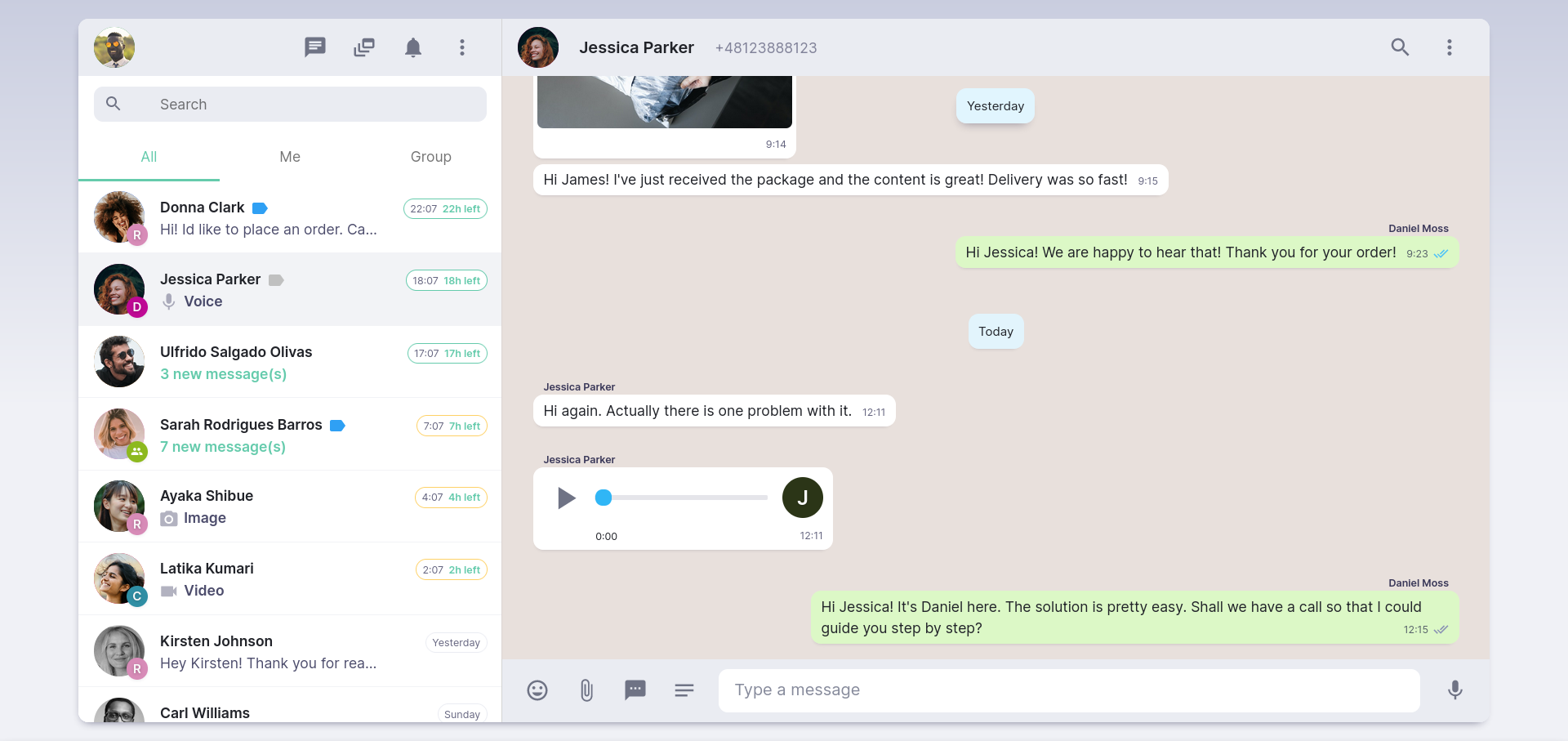
get.chat Inbox Web App is a place where you communicate with WhatsApp Users using the Inbox opened up inside your web browser on desktop devices.
Frequently Asked Questions¶
What is WhatsApp team inbox?¶
get.chat’s WhatsApp Team Inbox or the Web Inbox, is a graphical user interface for you and your team. The Web Inbox is technically a frontend of the Integration API. It allows you to have multiple user access when it comes to the sending and receiving of your WA Business Account Messages. In simple terms, the Web Inbox is a collaborative inbox that gives multiple team members the ability to respond to clients over WhatsApp through a shared dashboard.
How do I get more information about my Contacts, like name, surname and profile photo?¶
Unfortunately, WhatsApp Business API doesn’t provide profile photos for your WhatsApp contacts, and WhatsApp User names are often far from real name and surname you are looking for. See below example depicting how your inbox should look like when you’re loading WhatsApp Business API data only:
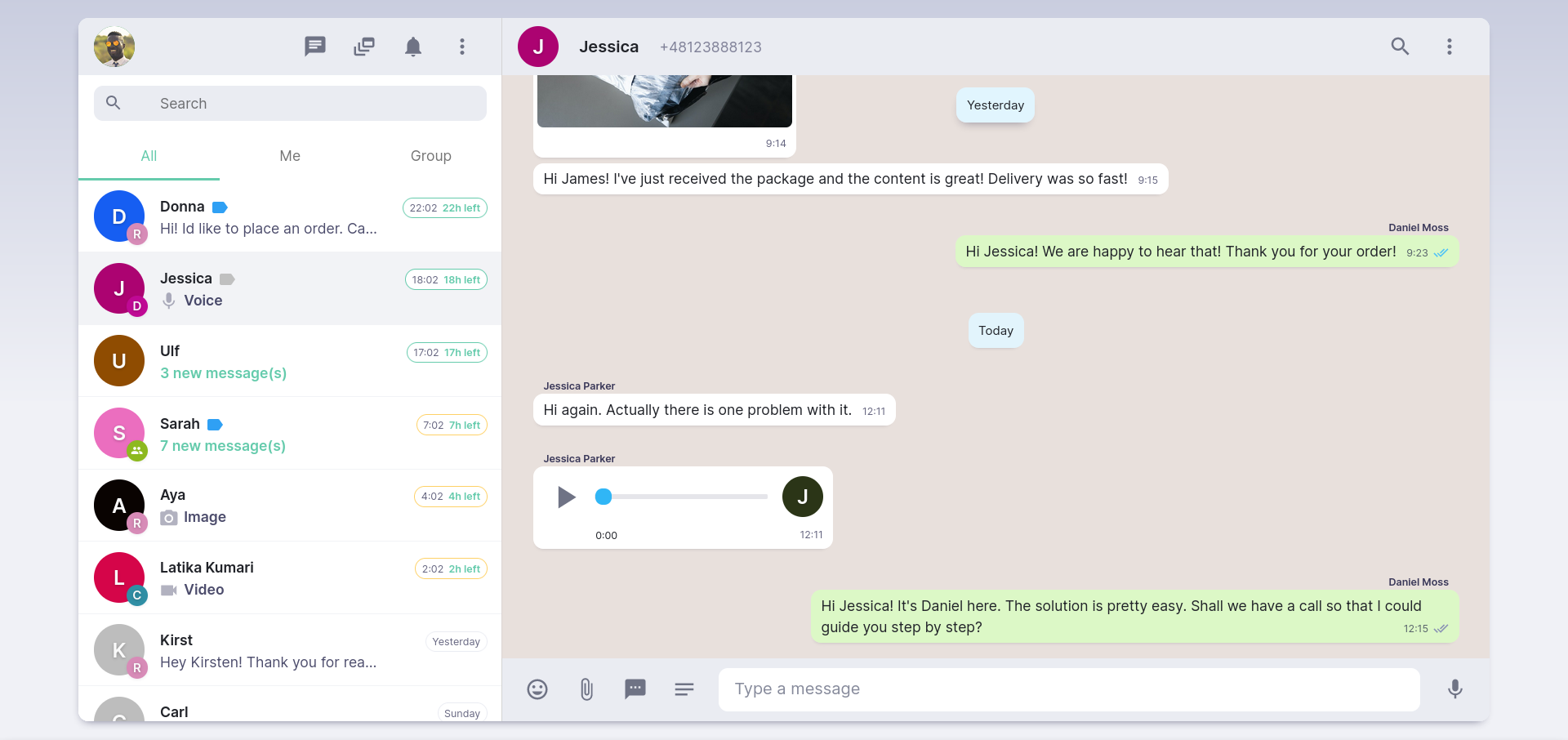
To get more information about your WhatsApp Contacts, you should consider using Contact Providers.
There are two Contact Providers available for now:
Google Contacts (Google People API) (Testing access needed)
Use Plugins section of the Admin Panel to integrate with one of the Contact Providers.
Here is how your inbox can look like when your Contact Provider (or Providers) is connected (are connected) properly:
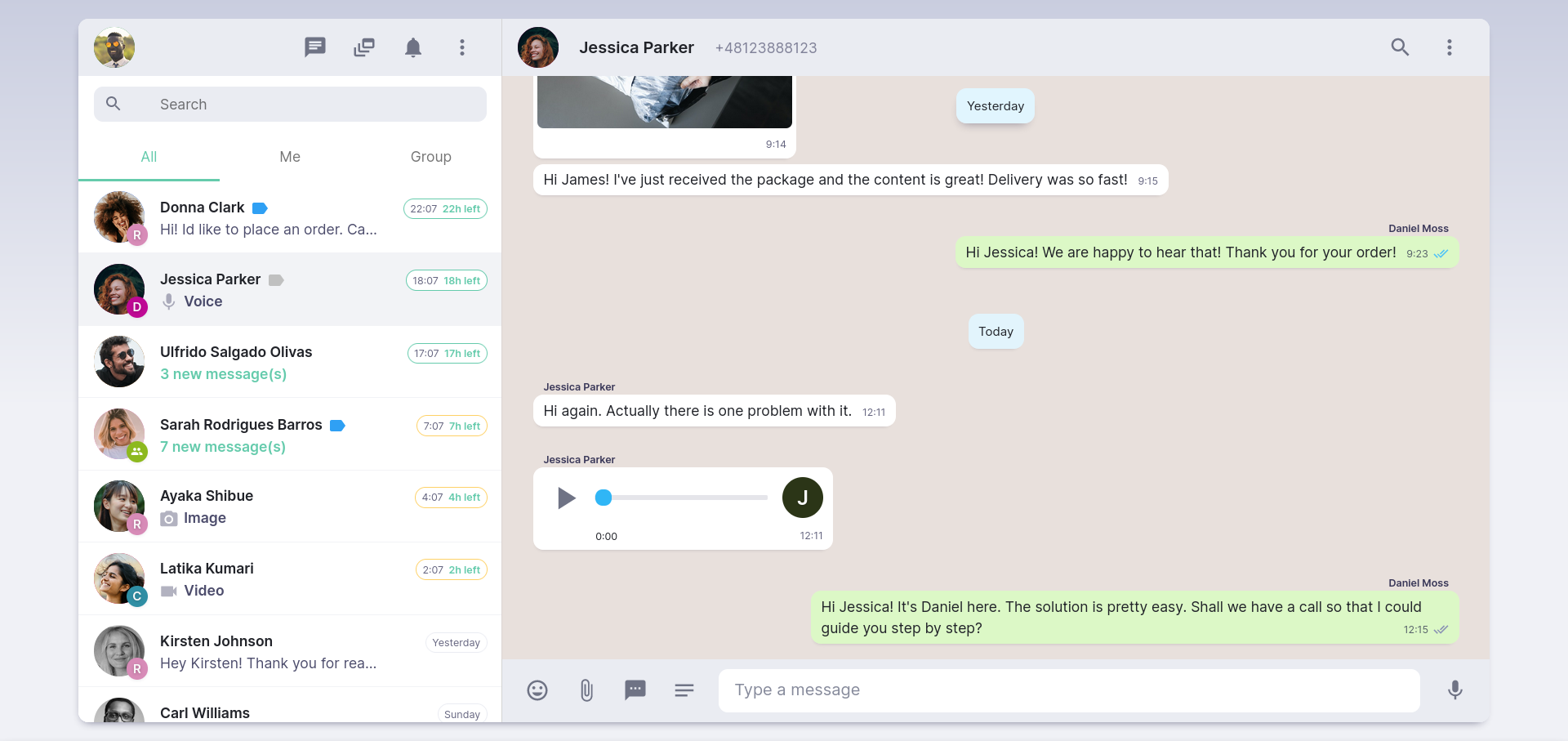
More information about each contact can be opened by clicking on the centered top section with user name and phone number:
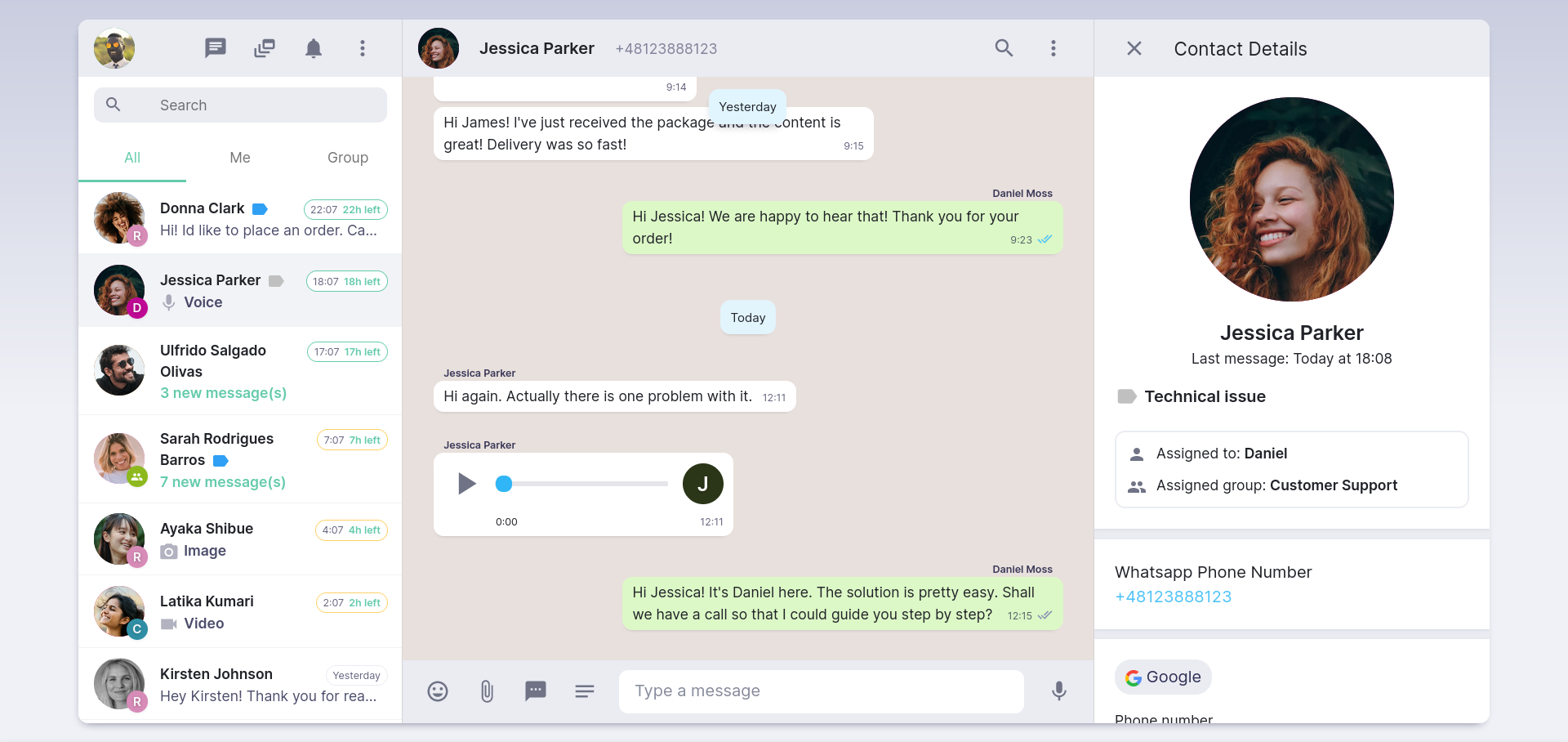
How can I start a Chat with a WhatsApp User that is not yet on my list?¶
Step 1: Use the “New chat” button on the top section of the Chat List view:
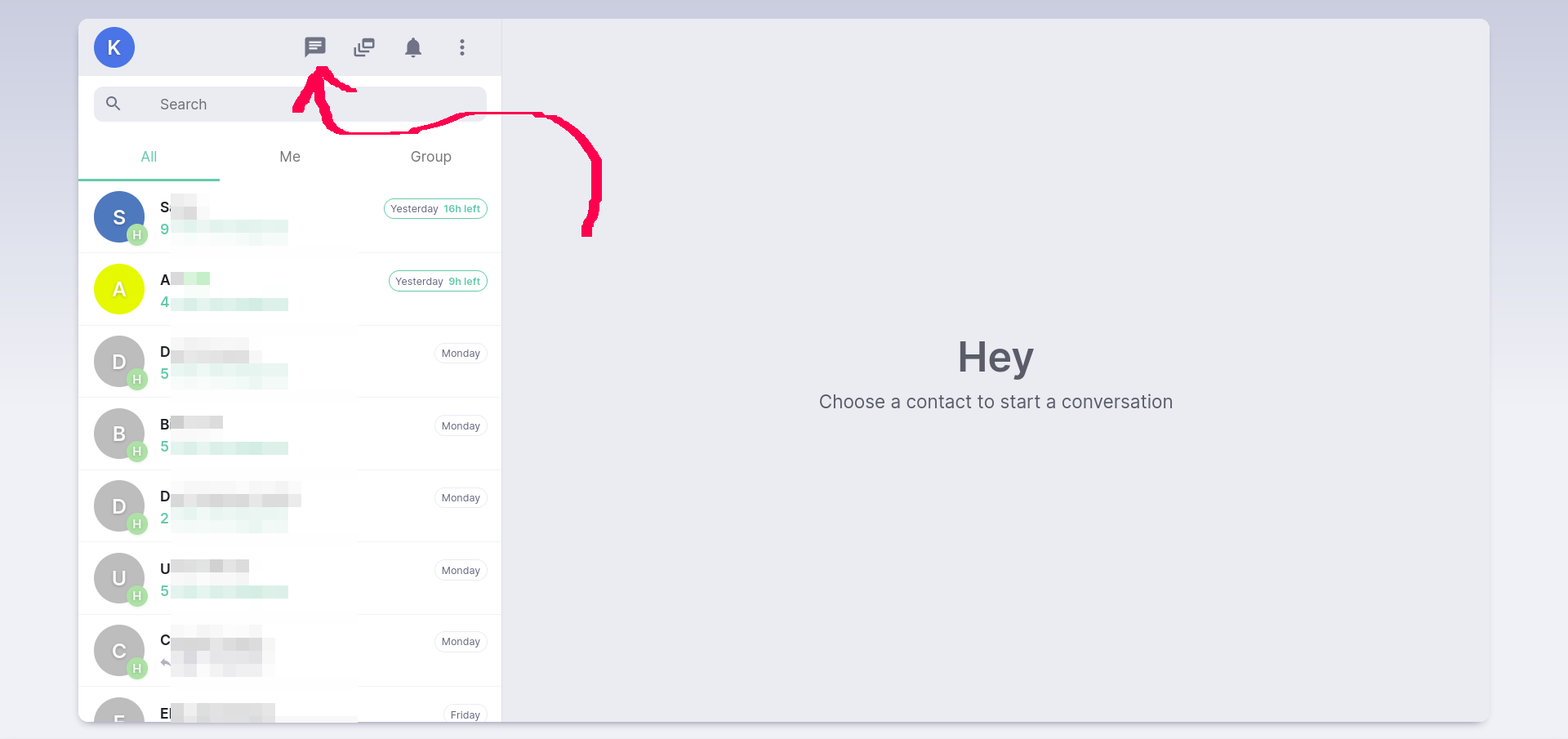
Step 2: Click on the “Start a chat with a phone number” button:
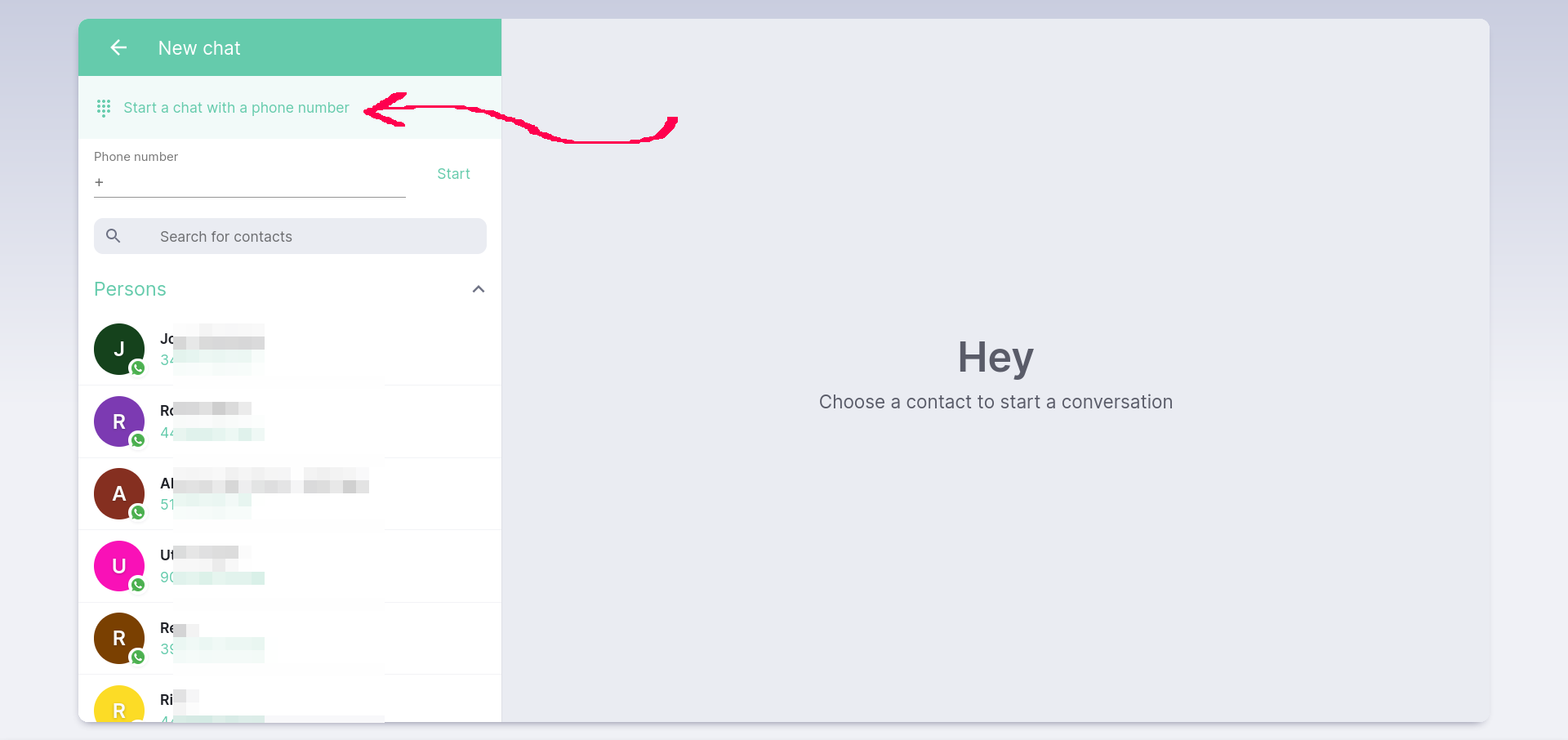
Step 3: Type the phone number into the input field and hit “Start”.
Done! If this WhatsApp User does exist, you can now start a new Chat using a Template Message (Regular messages require 24h Customer Care Window).