get.chat Inbox Admin Panel¶
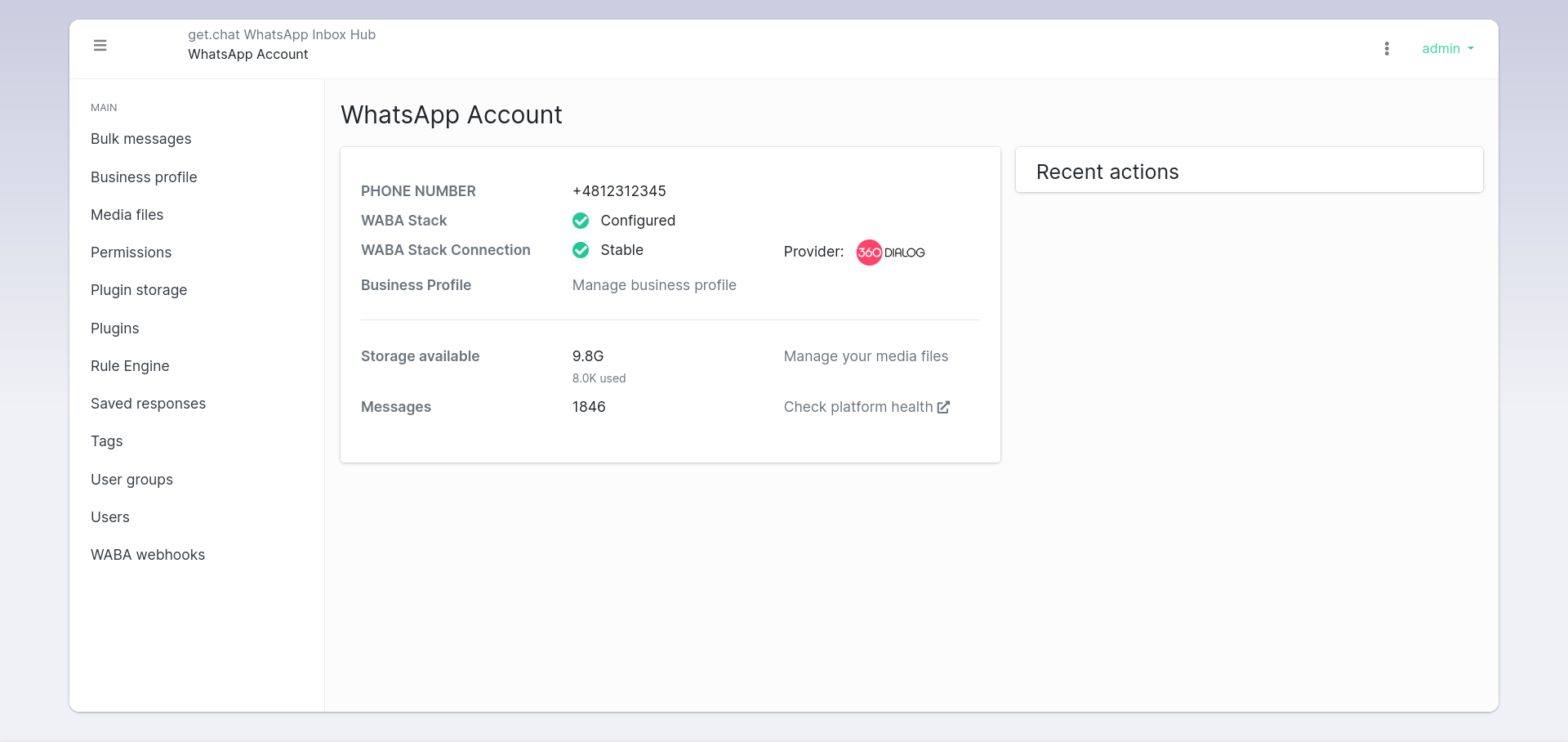
This page shortly outlines selected Admin Panel features, describing each of Admin Panel sections:
Business profile¶
You can update your WhatsApp Business Profile here. Changes should be visible to WhatsApp users in a matter of minutes.
Media files¶
This list contains files uploaded via Web App or Integration API.
Files are automatically deleted (oldest to newest) when your inbox exceeds the storage quota (default is 4GB).
Permissions¶
You can manage permissions for selected users here
Saved responses¶
You can manage Saved Responses in this section, but you can also do that via Web App directly.
Saved Responses allow you to quickly reply to WhatsApp Users during 24h Customer Care Window. Remember that after 24h has passed, you are limited to Template Messages only.
User groups¶
Group Inbox Users (agents) to be able to restrict multiple users with the same set of rules.
Users¶
Here you can manage your Inbox Users.
WABA Webhooks¶
In this section you can manage WABA Webhooks.
get.chat Integration API provides a (de)multiplexing solution of original WhatsApp Business API (WABA) webhook. WABA itself allows you to integrate only one webhook. With our API you can set up multiple per-user webhooks.
Read more about WABA Webhooks in get.chat WhatsApp Integration API docs.