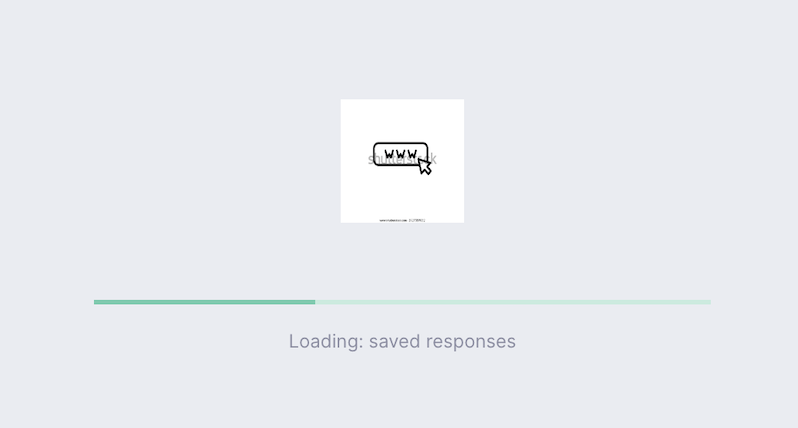In order to get started with the Account Portal API you need to register or to be invited to one of the existing organization.
Please contact support@get.chat if you want to be approved as an official get.chat partner. You can ask your account manager, if you have one, to get a working set of credentials for you.
User
The entity that logs in with a username and password to use Account Portal API with the received access token. It can be considered as a single person that has access to multiple organizations.
A user can be promoted to be a partner of the organization. This means that it's authorized to create customer organizations that will be linked to their partner organization and do actions on their behalf.
Organization
The entity that represents a company/organization with multiple users.
Package
The entity that represents a set of features that can be deployed for a given organization. At the moment the only package available to deploy on the Account Portal API is the get.chat inbox. In the near future, we expect to add several integrations like Hubspot.
Stack
The entity that groups different applications for a given organization that interact with each other. For example, if you want an organization to connect their get.chat inbox with Hubspot you will deploy first the inbox on a stack, and then you will deploy the Hubspot application on the same stack.
INBOX API: https://get.chat/docs
Application
The entity basically represents the deployed instance of the package with the provided configuration.
When you want to deploy an application you must pass all required variables for the package type. This guideline will help you to understand what are those variables about and who can use them.
Parameter necessity
◆ - Required
◈ - Recommended
◇ - Optional
👤 Role
Role of the user who requests to create / update the application.
🔓️ Access
The section that shows if a parameter is allowed to be passed.
🚫 Restrictions
ℹ️ Each limitation could be personalized for the organization so If you would need to raise any, please reach out to support.
There might be a case when the parameter is allowed to be passed but with some limitations.
◆ d360_api_key (str)
⚠️There is a temporary limitation that
d360_api_key(360dialog API Key) for the Inbox package could be passed only by Partner+ roles. Soon it will be available again to both Owner and Maintainer.
| 👤 Role | 🔓 Access | 🚫 Restrictions |
|---|---|---|
| Maintainer | ❌ | ❌ |
| Owner | ❌ | ❌ |
| Partner | ✅ | ❌ |
360dialog (WABA Proxy) API Key used instead of direct connection to WABA Stack
◇ admin_email (str)
| 👤 Role | 🔓 Access | 🚫 Restrictions |
|---|---|---|
| Maintainer | ✅ | ❌ |
| Owner | ✅ | ❌ |
| Partner | ✅ | ❌ |
E-mail to which an activation URL will be sent so that new users can log in and set their password. If no email was provided we take one from the authenticated user.
◇ max_seats (int)
| 👤 Role | 🔓 Access | 🚫 Restrictions |
|---|---|---|
| Maintainer | ❌ | ❌ |
| Owner | ❌ | ❌ |
| Partner | ✅ | Range: [1, 50] |
Maximum number of seats inbox quota. Limitation that does not allow you to create more users than this number.
◇ max_messages (int)
| 👤 Role | 🔓 Access | 🚫 Restrictions |
|---|---|---|
| Maintainer | ❌ | ❌ |
| Owner | ❌ | ❌ |
| Partner | ✅ | Range: [1.000.000, 10.000.000] |
Quota of messages stored in the inbox. If number of messages exceeds this number, the oldest messages exceeding the limit are deleted.
◇ admin_user (str)
| 👤 Role | 🔓 Access | 🚫 Restrictions |
|---|---|---|
| Maintainer | ❌ | ❌ |
| Owner | ❌ | ❌ |
| Partner | ✅ | ❌ |
When provided, an admin user will be created for the owner of this inbox. This is the first user that is needed in order to access and manage the inbox.
◇ configurator_user (str)
| 👤 Role | 🔓 Access | 🚫 Restrictions |
|---|---|---|
| Maintainer | ❌ | ❌ |
| Owner | ❌ | ❌ |
| Partner | ✅ | ❌ |
Configurator username of the partner user for configuration purpose.
◇ configurator_webhook_url (str)
| 👤 Role | 🔓 Access | 🚫 Restrictions |
|---|---|---|
| Maintainer | ❌ | ❌ |
| Owner | ❌ | ❌ |
| Partner | ✅ | ❌ |
Webhook that should be called with configurator credentials. This parameter is required when configurator username is provided.
◇ configurator_webhook_headers (JSONStr)
| 👤 Role | 🔓 Access | 🚫 Restrictions |
|---|---|---|
| Maintainer | ❌ | ❌ |
| Owner | ❌ | ❌ |
| Partner | ✅ | ❌ |
Additional parameter that allows setting optional webhook headers. e.g. "{\"Authorization\": \"Basic 123\"}"
This document is targeted at partners that want to see a step-by-step tutorial for setting up an Inbox for a new organization. In this tutorial, you will use the Account Portal API from the shell (if you prefer another tool that allows you to send HTTP requests, you can of course use that).
In order to use all later commands, you will need an access token. You can use your account credentials to obtain one.
$ curl --request POST \
--url https://account-api.get.chat/account/login \
--header 'Content-Type: application/json' \
--data '{
"email": "user@example.com",
"password": "string"
}'
This is an example response:
{
"id_token": "id_token",
"access_token": "access_token",
"token_type": "Bearer",
"expires_in": 604800
}
Note that this token expires after the number of seconds found in the response. In this example, it is seven days, after which a new token would have to be obtained.
Remember to use the access token you gained in step 1 in the Authorization header.
By providing organization_id in the path you are connecting a newly created organization to the organization you are a partner in.
IDs could be received by calling the list of organizations you have access to and finding the new one you've just created.
$ curl --request POST \
--url https://account-api.get.chat/account/organizations/{organization_id}/customers \
--header 'Authorization: Bearer {access_token}' \
--header 'Content-Type: application/json'
An inbox can have multiple packages attached to it, over which you have control; an inbox instance and its set of selected packages is what we call a stack.
For a new organization, you need to create their stack like this (substitute access_token and organization_id with the appropriate values from step 1 and step 2):
In case, you are unable to save our ID anywhere to get information later we are supporting the optional partner_meta key-value pairs field where you can put any info you know how to deal with.
$ curl --request POST \
--url https://account-api.get.chat/integration/organizations/{organization_id}/stacks \
--header 'Authorization: Bearer {access_token}' \
--header 'Content-Type: application/json' \
--data '{
"partner_meta": {}
}'
You will get a response like this immediately, but it might take a while until it is actually ready:
{
"id": 0,
"user_status": "REQUESTED",
"is_locked": true,
"name": "string",
"partner_meta": {},
"organization_id": 0,
"created_at": "2019-08-24T14:15:22Z",
"modified_at": "2019-08-24T14:15:22Z"
}
You will need the id from this response in step 5, we will refer to it as stack_id.
Also, it may take a while until the stack is set up internally.
Regularly request this to check on the stack's current status; you can continue once the user_status is READY:
$ curl --request GET \
--url https://account-api.get.chat/integration/stacks/{stack_id} \
--header 'Authorization: Bearer {access_token}' \
--header 'Content-Type: application/json'
The services you can install on a stack are called packages; this name was already used in step 3. In order to choose what you can install on your organization's stack, you can obtain the package list like this:
$ curl --request GET \
--url 'https://account-api.get.chat/integration/packages?paginated=true' \
--header 'Content-Type: application/json'
[Attention] Deprecated paginated query parameter by default is false. Soon this endpoint will support only paginated results.
The response will look similar to this:
{
"data": [
{
"id": 1,
"created_at": "2021-12-21T11:32:21Z",
"modified_at": "2021-12-21T11:32:21Z",
"name": "Inbox",
"type": "inbox"
},
{
"id": 2,
"created_at": "2022-02-02T09:31:12Z",
"modified_at": "2022-02-02T09:31:12Z",
"name": "HubSpot",
"type": "_hubspot"
}
],
"pagination": {
"total": 2,
"limit": 20,
"page": 1,
"pages": 1,
"count": 2
},
"filters": {
"deleted_at[eq]": null,
"paginated": true
},
"sort": [
"+id"
]
}
Installing the Inbox package is mandatory, while the others will depend on your organization's needs. So let us go to the final step.
Installing a package on a stack is called an application.
It is done like this and requires the access token from step 1,
the stack_id from step 3,
and the package_id from step 4.
In addition, you need d360_api_key (360dialog API key). All available Inbox parameters might be found here.
As in the situation with the stack (step 3) application also supports the optional partner_meta key-value pairs field.
$ curl --request POST \
--url https://account-api.get.chat/integration/stacks/{stack_id}/applications \
--header 'Authorization: Bearer {access_token}' \
--header 'Content-Type: application/json' \
--data '{
"package_id": 0,
"settings": {
"d360_api_key": "example_api_key"
},
"partner_meta": {}
}'
Once again, creating an application will immediately return a response with a user_status key-value pair whose value will initially be REQUESTED.
The response will also contain an id key-value pair whose value can be used to regularly check for when the Inbox is ready to be used (referred to in the next snippet as application_id).
Use this to get an update on the setup status:
$ curl --request GET \
--url https://account-api.get.chat/integration/applications/{application_id} \
--header 'Authorization: Bearer {access_token}' \
--header 'Content-Type: application/json'
After successfully deploying the inbox package, the owner email address (value passed to the admin_email) will receive an email with an activation link to start using the inbox. You are all set!
Where do I get the 360dialog API key from?
360dialog Integrated Onboarding allows you to offer a completely integrated signup experience to customers. After it is implemented, the Connect Button should trigger a pop-up which the customer will use to create their WhatsApp Business API account.
After the signup is completed, the customer will give you permission to manage their account, which will send their API key to you via API connection. This means that the customer won't need to copy and share their API key with you. Read more here
If you are still not a 360dialog partner you can join their partnership program here.
Basically, to skip all those steps from Deploy your first inbox guide you may use a shortcut that allows you to do everything in a single endpoint call.
Firstly, you would need to log in into your partner account via Login endpoint.
Once you have done this, use access token to make an authenticated call to the Instant Create Application. Settings that must be passed on inbox creation you may find in the Deploy Application step.
One of the parameters of the Instant Create Application endpoint is the settings param.
This is a key-value configuration that will be passed to the app, at the time of install.
See Application settings / Inbox section for more information about all available settings.
In order to configure your Inbox automatically (create new users yourself, set up groups, set up tags, etc.), you'll need to create your own integration that is running on your servers.
With configurator_* settings you are able to create for yourself a configurator user access.
A configurator user has admin permissions to related inbox, with a restriction to reading out messages.
When acting as a configurator of one inbox, you are able to perform all administrator-level settings, before handing over the inbox to the end user.
Your configurator user should be doing all that, by using Inbox Integration API.
As an example, configurator_* settings options allow you to implement the following automation flow:
Create a new Inbox using Instant Create Application with
configurator_*parameters insidesettings.- Provide
configurator_userto pick your unique username (Configurator user is invisible to your end users and does not consume seat limitation). - Provide
configurator_webhook_urlto be able to initialize your configurator user with credentials coming from particular inbox. - Provide
configurator_webhook_headersto restrict your webhook receiver with security headers.
- Provide
After your inbox is created, configurator user is created inside it. You will receive configurator user credentials to your
configurator_webhook_urlwith JSON payload:{"token": "<token>"}. This is the authorization token bound to the configurator user account, that should be used with Inbox Integration API headerAuthorization: Token <token>. See Accessing the API section in Inbox Integration API documentation.After your automation received the token, it is possible to access entire Inbox Integration API with this token, and configure your inbox freely.
As an example, you can create an end user account with
createNewUserendpoint.Successful response of
createNewUser, returnsactivation_urlas a parameter. You should use this URL to activate your end user's account.There are two options:
- Pass this URL to your user somehow (e.g. via e-mail), so that the user can set their password themselves.
- In case you don't want the end user to set the password, call the HTTP GET method on the activation_url link yourself automatically, and done - your user is activated! Further changes to the user's password can be done using
changeUserPasswordendpoint.
The inbox can be embedded inside any web application using an iframe element.
<iframe src="https://your_stack_name.inbox.platform.get.chat/main/" title="My cool WhatsApp Inbox"></iframe>
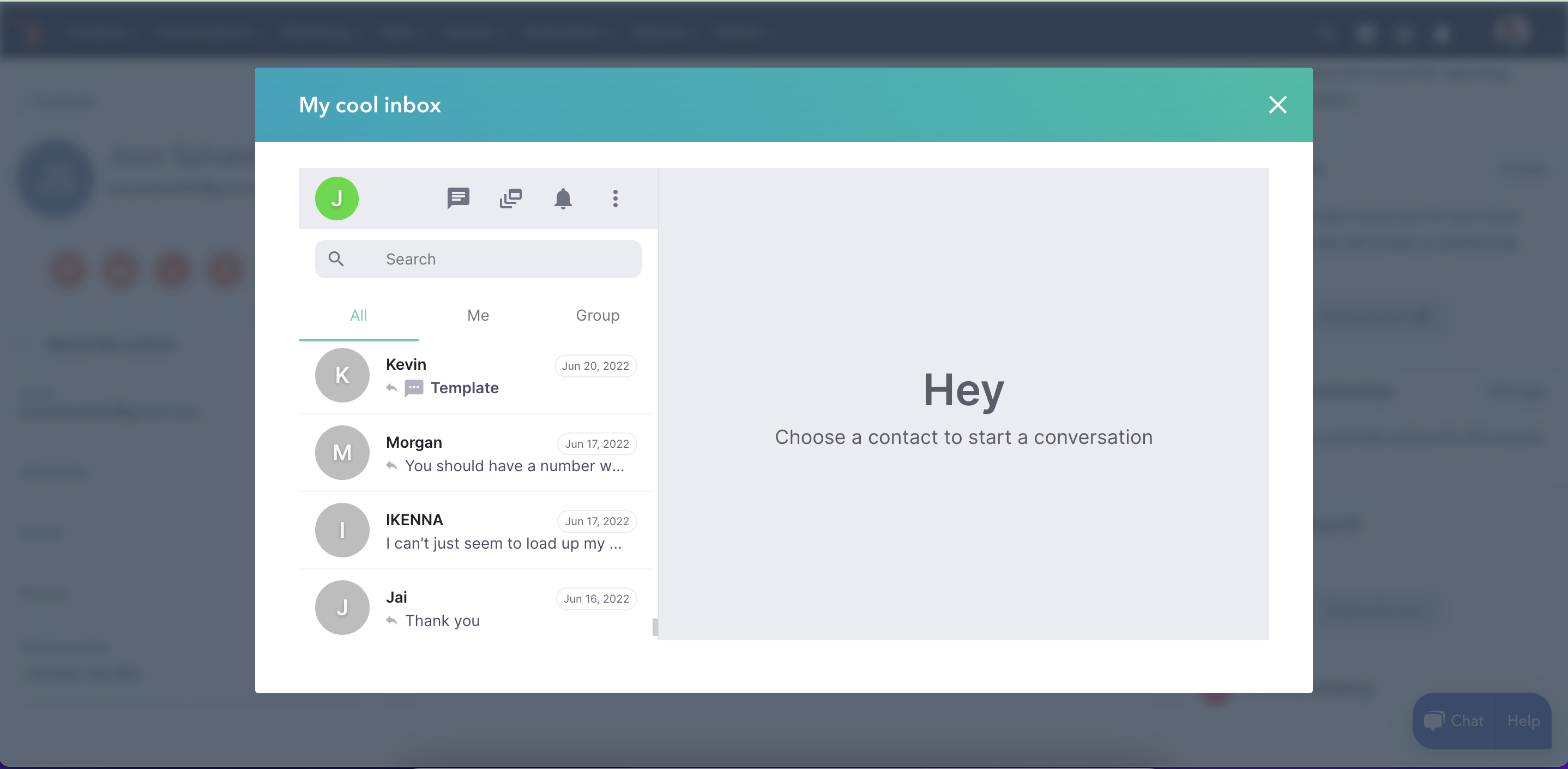
When the inbox is embedded in a small area it's sometimes very useful to just render a specific element. When loading a conversation a URL, a URL parameter (chatonly=1) can be added to remove the chat list on the left.
<iframe src="https://your_stack_name.inbox.platform.get.chat/main/chat/34XXXXXXXXX?chatonly=1" title="My cool WhatsApp Inbox - Conversation #1"></iframe>
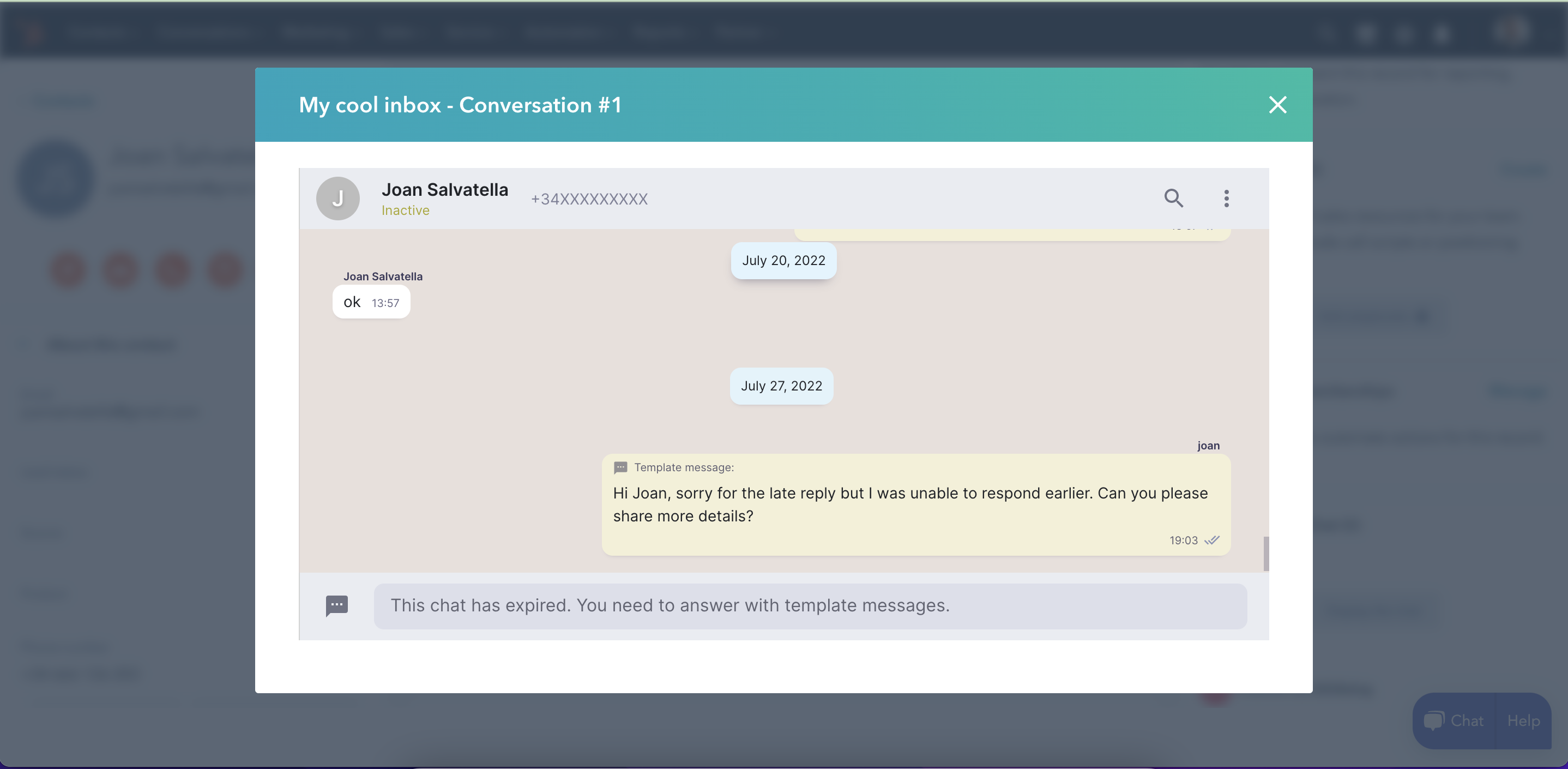
The inbox UI is open source. https://github.com/get-chat/web-app
Direct connection
Each inbox has its own domain so a direct connection can be established. Is it necessary to have the same domain for it to work?
Inbox routing
The request is sent to the inbox router and using a URL parameter it is forwarded to the relevant inbox.
This article will help you to set up the webhook URL where all events will be sent.
Partner is able to receive both his own events and events of the customers' organizations if webhook_url is set.
The structure of the event request looks like the following:
POST {webhook_url}
{
"event": "event.name",
"data": {}
}
There are a few events that we support and send to the partners and customers.
Stack events
{
"event": "stack.{action}.{status}",
"data": {
"application_quota": 1,
"organization_id": 1,
"created_at": "2000-01-01T00:00:00Z",
"id": 1,
"is_deployed": true,
"is_locked": false,
"locked": null,
"modified_at": "2000-01-01T00:00:00Z",
"name": "64a54c6d72df",
"platform_meta": {
"cluster_id": 1,
"id": 1,
"name": "000000000000",
"namespace": "stack-1-00000"
},
"status": "READY",
"user_status": "READY"
}
}
Deployment
stack.deployment.succeededstack.deployemnt.failed
Modification
stack.modification.succeededstack.modification.failed
Destruction
stack.destruction.succeededstack.destruction.failed
Application events
{
"event": "application.{action}.{status}",
"data": {
"created_at": "2000-01-01T00:00:00Z",
"domain": "000000000000.inbox.platform.get.chat",
"id": 1,
"is_deployed": true,
"is_locked": false,
"locked": null,
"modified_at": "2000-01-01T00:00:00Z",
"package_id": 1,
"platform_meta": {
"domain": "000000000000.inbox.platform.get.chat",
"id": 1,
"version": "2000.01.01"
},
"stack_id": 1,
"status": "READY",
"user_status": "READY",
"uuid": "00000000-0000-4000-8000-000000000000"
}
}
Deployment
application.deployment.succeededapplication.deployemnt.failed
Modification
application.modification.succeededapplication.modification.failed
Destruction
application.destruction.succeededapplication.destruction.failed
Step 1: Logging in
In order to use all later commands, you will need an access token. You can use your account credentials to obtain one.
$ curl --request POST \
--url https://account-api.get.chat/account/login \
--header 'Content-Type: application/json' \
--data '{
"email": "user@example.com",
"password": "string"
}'
This is an example response:
{
"id_token": "id_token",
"access_token": "access_token",
"token_type": "Bearer",
"expires_in": 604800
}
Note that this token expires after the number of seconds found in the response. In this example, it is seven days, after which a new token would have to be obtained.
Step 2: Get your organization ID to update
To get your available Organization IDs you would need to call the organizations endpoint and extract id from the response.
$ curl --request GET \
--url https://account-api.get.chat/account/organizations \
--header 'Authorization: Bearer {access_token}'
This is an example response:
{
"data": [
{
"id": 1,
"created_at": "2000-01-01T00:00:00Z",
"modified_at": "2000-01-01T00:00:00Z",
"name": "string",
"stack_quota": 10,
"webhook_url": "http://example.com"
}
],
"pagination": {
"total": 1,
"limit": 20,
"page": 1,
"pages": 1,
"count": 1
},
"filters": {},
"sort": [
"+id"
]
}
Step 3: Update your organization's webhook_url
Each partner may update his webhook_url to receive events.
webhook_url MUST be a valid URL including the schema (path is optional), for example https://example.com/webhook.
$ curl --request PATCH \
--url https://account-api.get.chat/account/organizations/{organization_id} \
--header 'Content-Type: application/json' \
--header 'Authorization: Bearer {access_token}' \
--data '{
"webhook_url": "https://example.com/webhook"
}'
This article explains how to configure and deploy your own customized version of the Inbox WebApp.
WebApp code is publicly available to clone from GitHub:
git clone https://gitlab.com/get.chat/web-app.git
Before you run it, you must create the config.json file in public folder if it doesn't exist.
Please see the public/config.json.tmpl template file.
{
"API_BASE_URL": "${APP_API_BASE_URL}",
"APP_SENTRY_DSN": "${APP_SENTRY_DSN}",
"APP_ENV_NAME": "${APP_ENV_NAME}",
"APP_NOTIFICATIONS_LIMIT_PER_MINUTE": "${APP_NOTIFICATIONS_LIMIT_PER_MINUTE}",
"APP_GOOGLE_MAPS_API_KEY": "${APP_GOOGLE_MAPS_API_KEY}"
}
API Base URL
Specify the Rest API URL as the value of API_BASE_URL inside the config.
API_BASE_URL should be set to https://your_inbox_domain/api/v1/ to use same address as get.chat Web App runs on.
Sentry
Sentry is a developer-first error tracking and performance monitoring platform that helps developers see what actually matters, solve quicker, and learn continuously about their applications.
Change Sentry DSN Key
If you forked this project and want to keep Sentry integration enabled, please make sure to use your own Sentry DSN key (https://docs.sentry.io/product/sentry-basics/dsn-explainer/).
In order to do this, please go to public/config.json file and replace the value of APP_SENTRY_DSN variable.
Disable Sentry
In order to disable Sentry integration, you can either remove or comment out Sentry.init method inside src/index.js.
// ***IMPORTS***
// Init storage type
initStorageType();
// Load external config and render App
axios
.get(`/config.json`)
.then((response) => {
const config = response.data;
// It is needed for ChatMessageClass
window.config = config;
// Init Sentry
+ // if (!isLocalHost()) {
+ // Sentry.init({
+ // debug: true,
+ // dsn: config.APP_SENTRY_DSN,
+ // release: packageJson.version,
+ // integrations: [new Integrations.BrowserTracing()],
+ // tracesSampleRate: 0.01,
+ // beforeSend(event, hint) {
+ // // Check if it is an exception, and if so, show the report dialog
+ // if (event.exception) {
+ // Sentry.showReportDialog({ eventId: event.event_id });
+ // }
+ // return event;
+ // },
+ // });
+ // }
- if (!isLocalHost()) {
- Sentry.init({
- debug: true,
- dsn: config.APP_SENTRY_DSN,
- release: packageJson.version,
- integrations: [new Integrations.BrowserTracing()],
- tracesSampleRate: 0.01,
- beforeSend(event, hint) {
- // Check if it is an exception, and if so, show the report dialog
- if (event.exception) {
- Sentry.showReportDialog({ eventId: event.event_id });
- }
- return event;
- },
- });
- }
Google Maps
In order to display Google Maps Embed API in location messages, you need to provide a Google Maps API key in public/config.json for APP_GOOGLE_MAPS_API_KEY.
REACT_APP_TITLE: Application (page) title.
REACT_APP_MANIFEST_URL: manifest.json URL. This file provides information about the application.
REACT_APP_FAVICON_URL: Page favicon URL.
REACT_APP_LOGO_512_URL: 512x512 PNG icon used for mobile devices.
REACT_APP_LOGO_192_URL: 192x192 PNG icon used for mobile devices.
REACT_APP_LOGO_URL: Application logo URL.
REACT_APP_LOGO_BLACK_URL: Black and white version of application logo (used inside the loading screen).
Dockerfile
First you need to create a Dockerfile on the root directory of the repository.
FROM nginx:stable-alpine
COPY build /usr/local/nginx/html
RUN rm /etc/nginx/conf.d/default.conf
COPY nginx.conf /etc/nginx/conf.d
EXPOSE 80
CMD ["nginx", "-g", "daemon off;"]
Nginx Configuration
You will need the following configuration for nginx.
server {
listen 80 default_server;
listen [::]:80;
root /usr/local/nginx/html/;
index index.html index.htm;
}
Build
You have to build the web-app with:
npm install
npm run build
It will create a build folder containing the webpage. And then build the Docker image with:
docker build -t web-app .
Run
To run, execute:
docker run -it -p 8080:80 web-app
The webpage will be available on http://localhost:8080
A partner that wants to use its HubSpot app with the HubSpot plugin has to set up the following:
Inside the HubSpot application settings, go to
Basic info >> Auth:
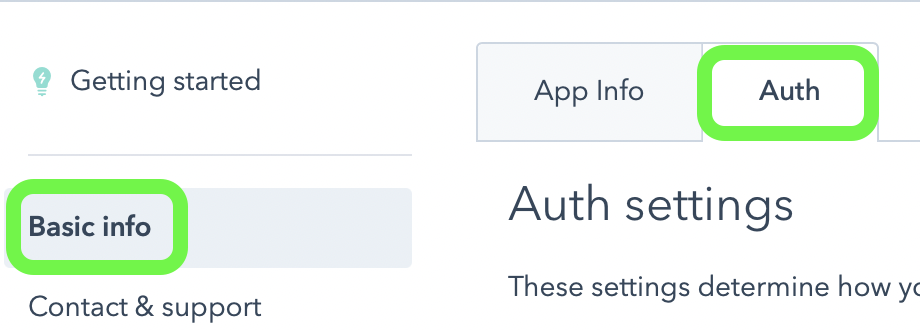
Set the following Scopes from CRM:
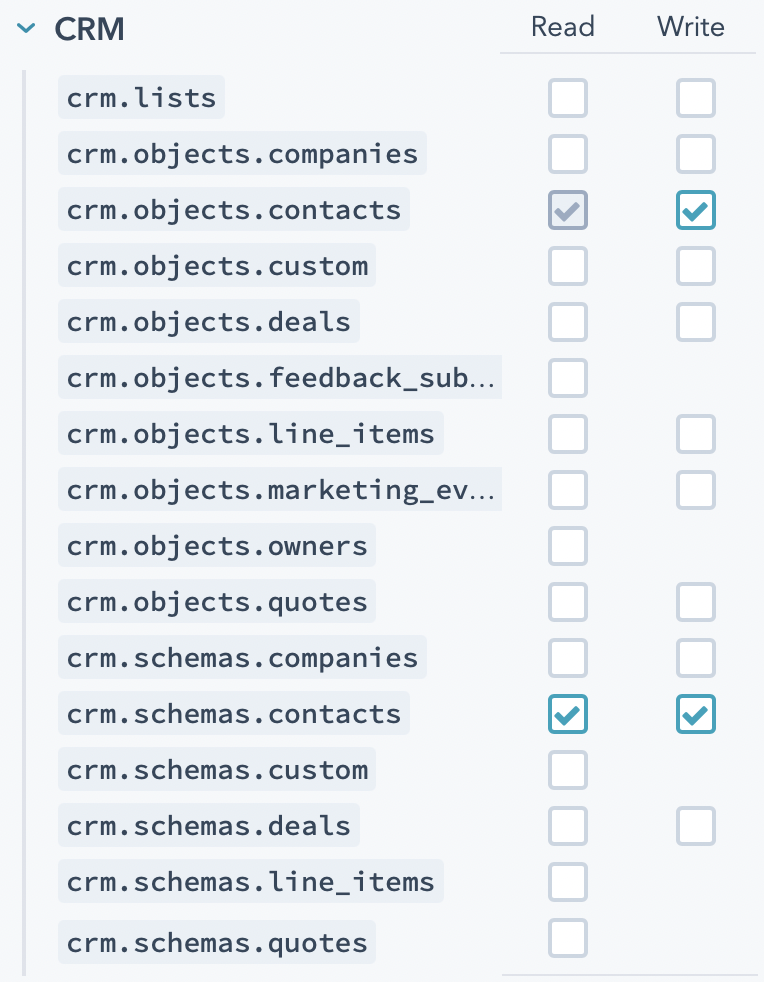
Enable the
oauthoption from Standard: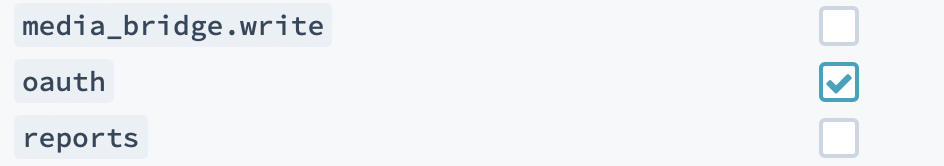
Go to
CRM cards >> Create CRM card: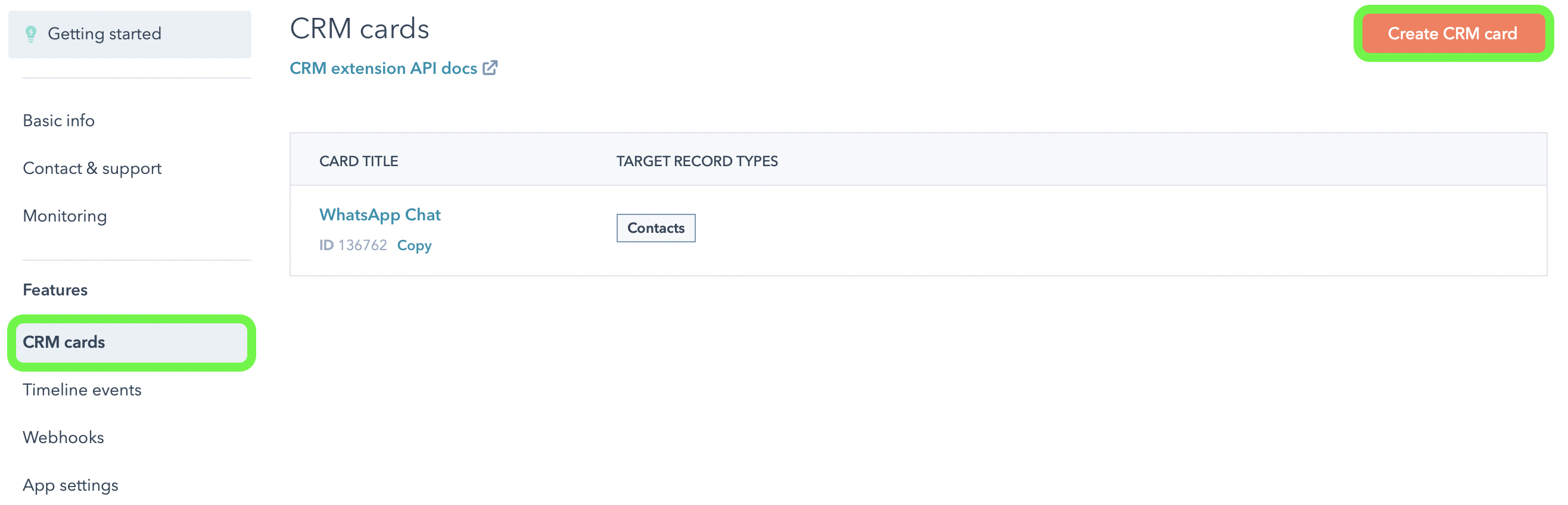
Set the
Data fetch URLoption toaccount-api.get.chat/proxy/packages/e62ba7adbd294ef18502d71c6bf456d2?path=/api/v1/plugins/public/webhook/&format=json&type=hubspot&webhook_type=readonlyand set Target record types as follows: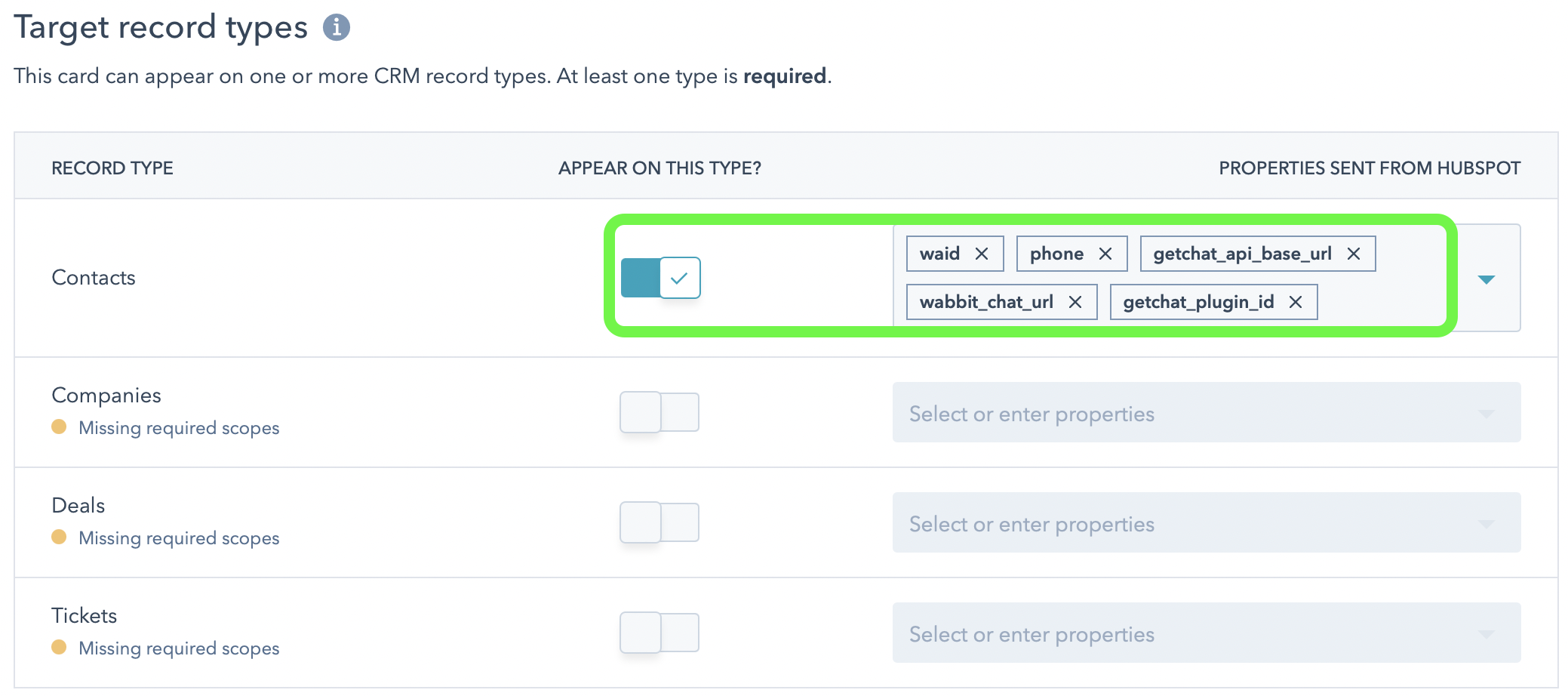
Go to
Card propertiesand add the following property: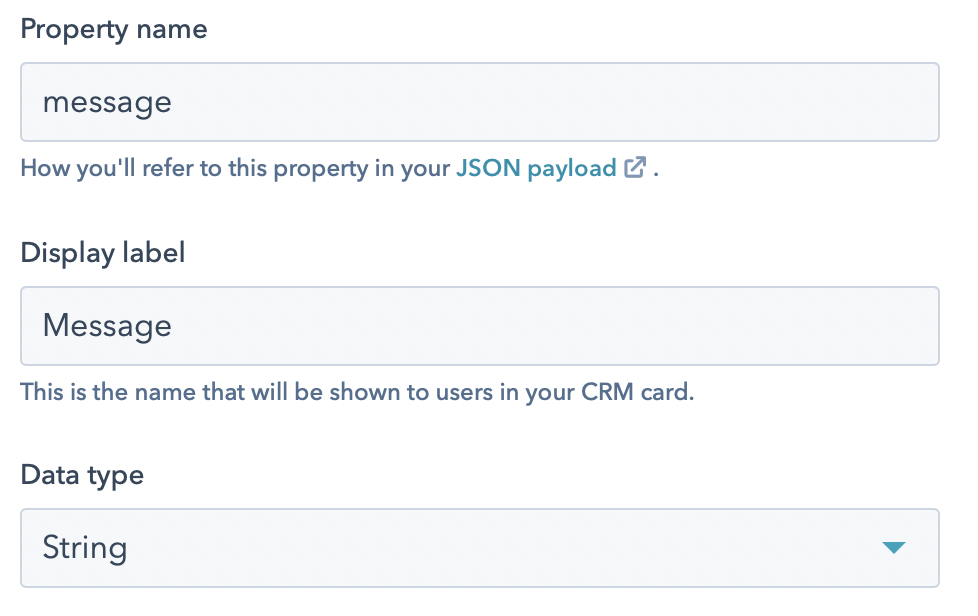
Out of
CRM cards, you go toTimeline events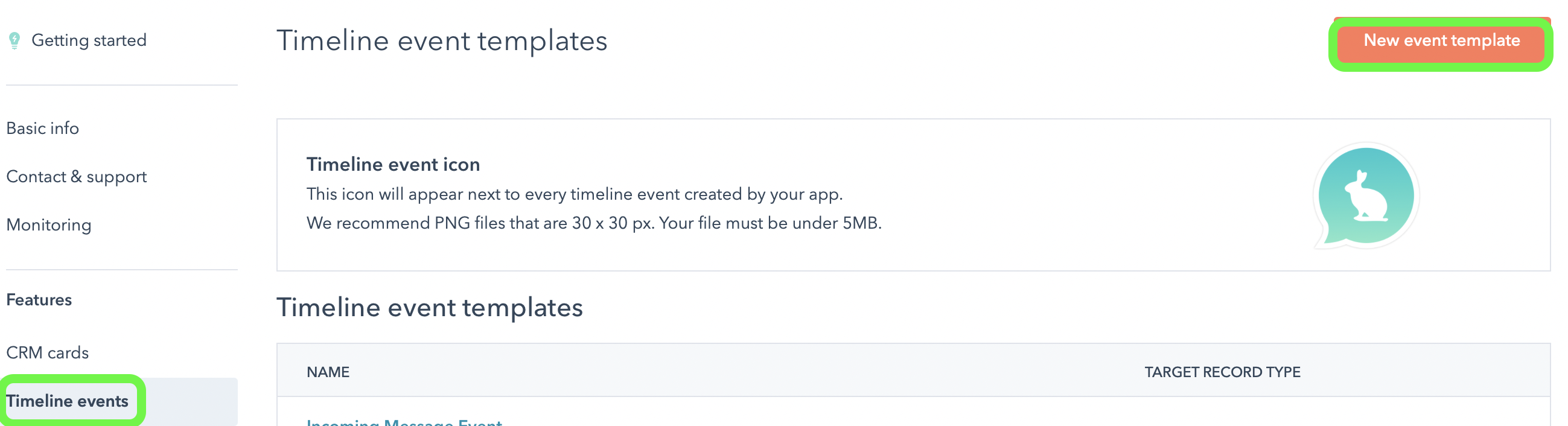
You need 2 of them:
- Incoming Message Event
- Outgoing Message Event
Incoming Message Event
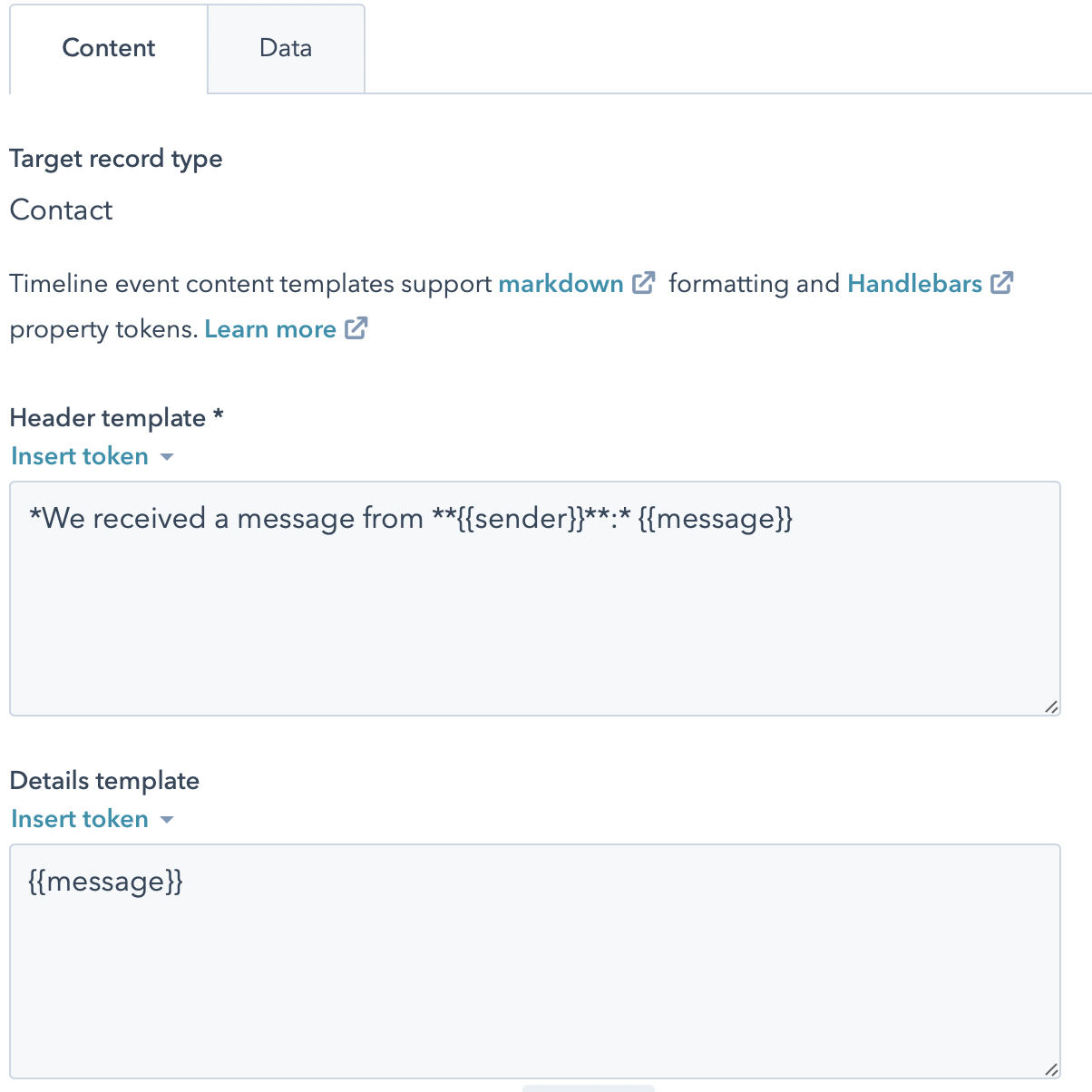
Outgoing Message Event
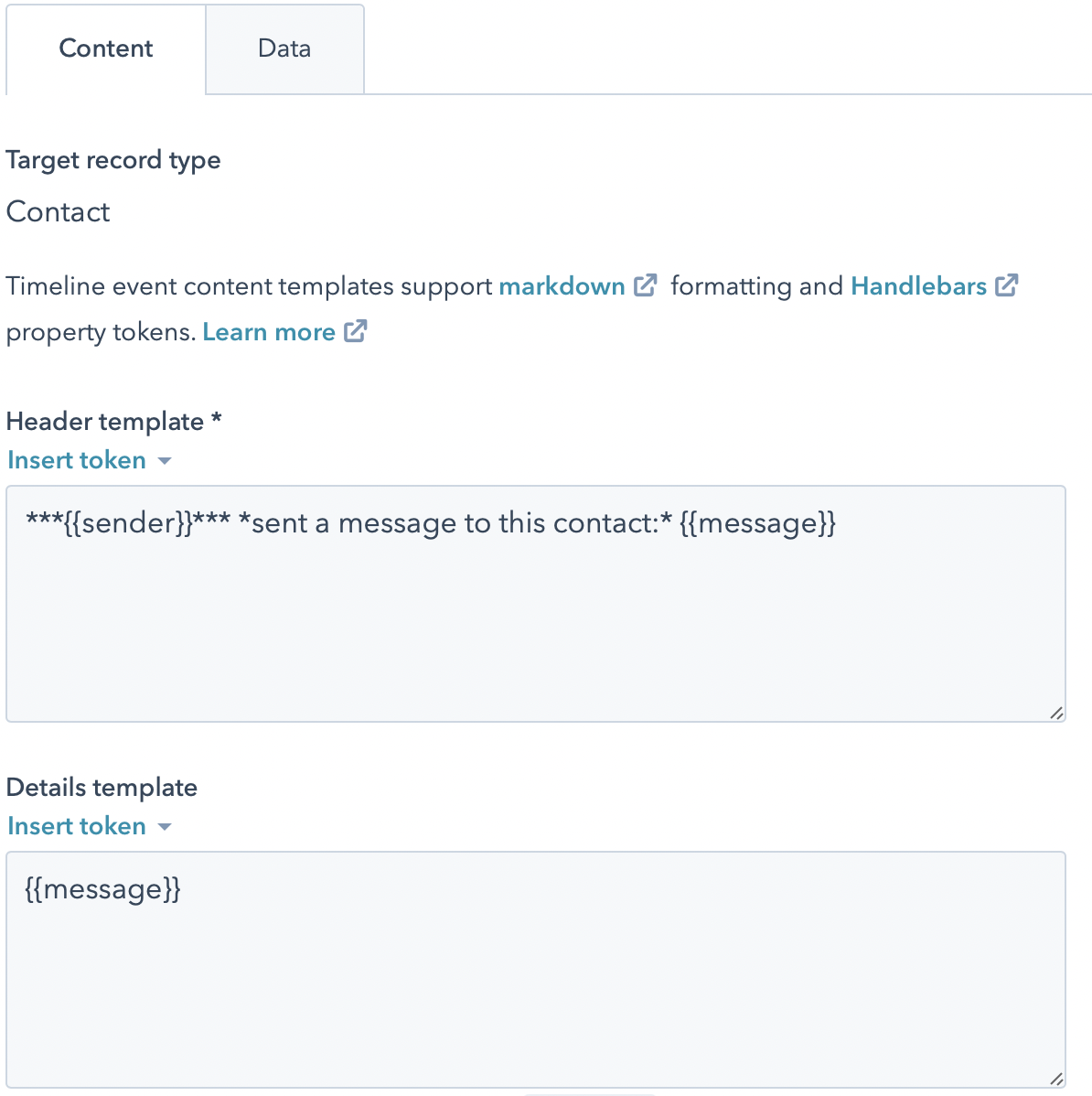
Both of them need the following custom tokens:
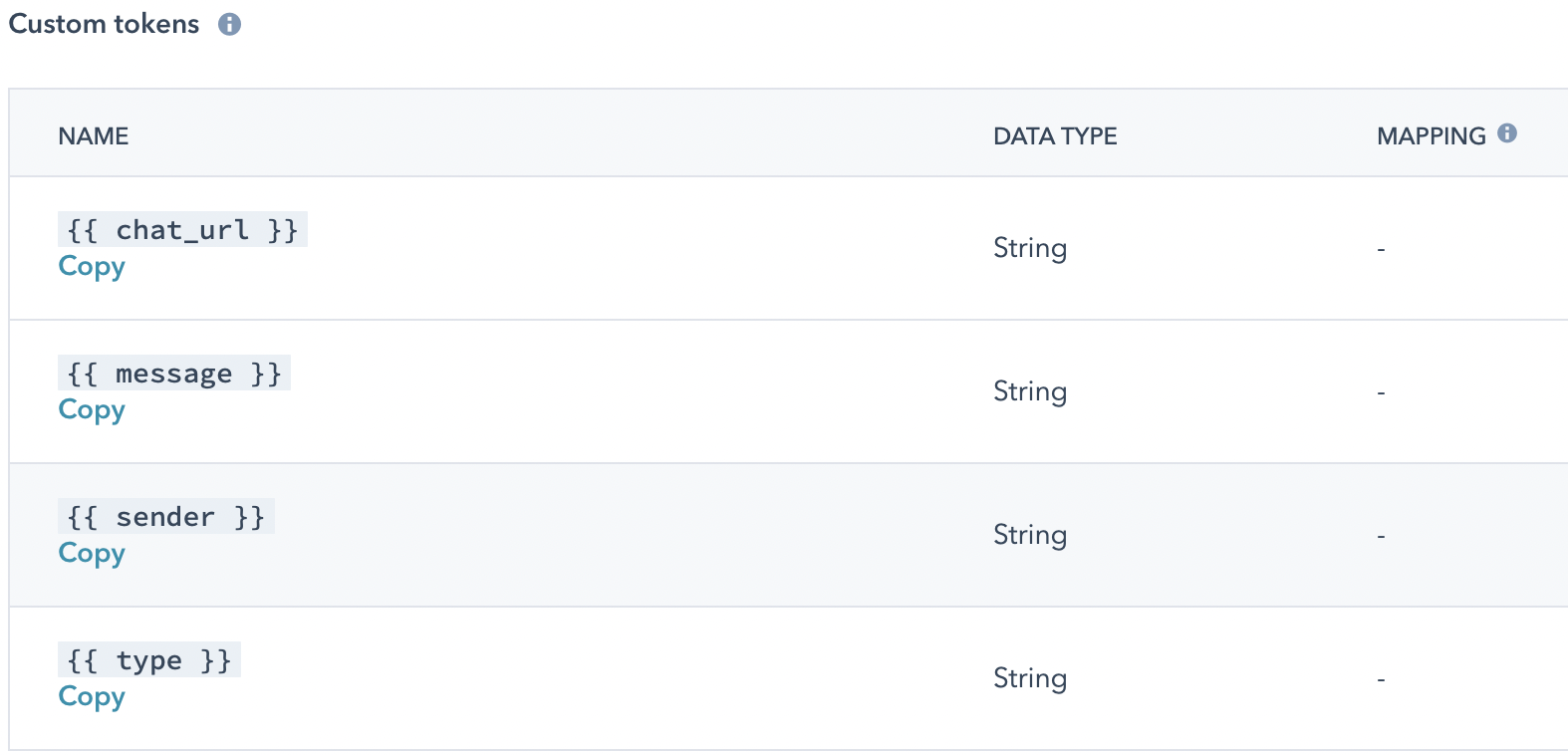
Finally, out of
Timeline eventsgo toWebhooksand create the following subscription: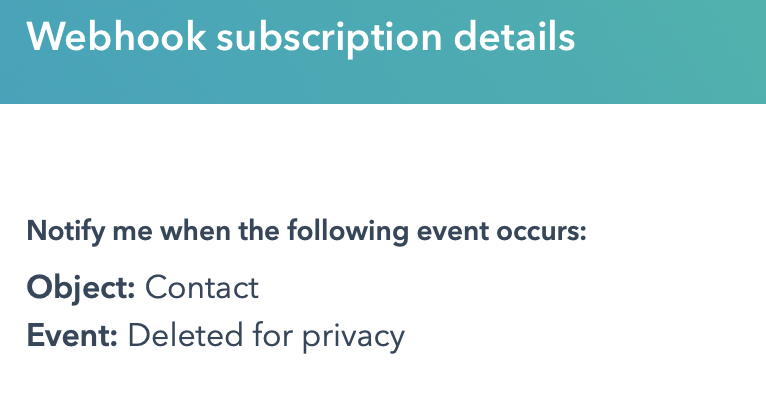
A partner that is looking to deploy a HubSpot plugin for a customer should:
- Use this endpoint to start the integration with HubSpot:
https://{inbox_domain}/activate_plugin/HubSpotIntegration - Create a Stack
Use this endpoint to create a Stack for the organization you just created.
Use this endpoint to search for the unique ID for the get.chat inbox package.
Use this endpoint to deploy the inbox package in the stack that you just created. Remember that you will be billed for every inbox that is deployed on the customer accounts that are linked to your partner account.
After successfully deploying the inbox package, the owner email address will receive an email with an activation link to start using the inbox. You are all set!
Where do I get the 360dialog API key from?
You can either ask the end user as they can retrieve it manually from their 360dialog HUB account, or you can use the 360dialog's Partner Connect button. The second option is much preferred for customers as they don't need to do anything and the conversion is way higher, but it's only available for React applications for now.
If you are still not a 360dialog partner you can join their partnership program here.
Get
Authorizations:
path Parameters
| organization_id required | integer Default: null ID of the Organization |
| user_id required | integer Default: null ID of the User |
Request Body schema: application/json
Body data model is used to load and validate variables passed throughout the body.
By default, forbid to load If any unexpected body variables received.
Responses
Request samples
- Payload
{ }Response samples
- 200
- 400
- 401
- 403
- 404
{- "id": 0,
- "created_at": "2019-08-24T14:15:22Z",
- "modified_at": "2019-08-24T14:15:22Z",
- "type": "DIRECT",
- "user_id": 0,
- "organization_id": 0,
- "role_id": 0,
- "user": {
- "id": 0,
- "created_at": "2019-08-24T14:15:22Z",
- "modified_at": "2019-08-24T14:15:22Z",
- "email": "string",
- "is_email_verified": true
}, - "role": {
- "id": 0,
- "created_at": "2019-08-24T14:15:22Z",
- "modified_at": "2019-08-24T14:15:22Z",
- "name": "string",
- "description": "string"
}
}Grant
Authorizations:
path Parameters
| organization_id required | integer Default: null ID of the Organization |
| user_id required | integer Default: null ID of the User |
Request Body schema: application/json
| role_id required | integer (Role Id) ID of the role to grant an access with |
Responses
Request samples
- Payload
{- "role_id": 0
}Response samples
- 200
- 400
- 401
- 403
- 404
{- "id": 0,
- "created_at": "2019-08-24T14:15:22Z",
- "modified_at": "2019-08-24T14:15:22Z",
- "type": "DIRECT",
- "user_id": 0,
- "organization_id": 0,
- "role_id": 0,
- "user": {
- "id": 0,
- "created_at": "2019-08-24T14:15:22Z",
- "modified_at": "2019-08-24T14:15:22Z",
- "email": "string",
- "is_email_verified": true
}, - "role": {
- "id": 0,
- "created_at": "2019-08-24T14:15:22Z",
- "modified_at": "2019-08-24T14:15:22Z",
- "name": "string",
- "description": "string"
}
}Revoke
Authorizations:
path Parameters
| organization_id required | integer Default: null ID of the Organization |
| user_id required | integer Default: null ID of the User |
Request Body schema: application/json
Body data model is used to load and validate variables passed throughout the body.
By default, forbid to load If any unexpected body variables received.
Responses
Request samples
- Payload
{ }Response samples
- 200
- 400
- 401
- 403
- 404
{- "id": 0,
- "created_at": "2019-08-24T14:15:22Z",
- "modified_at": "2019-08-24T14:15:22Z",
- "type": "DIRECT",
- "user_id": 0,
- "organization_id": 0,
- "role_id": 0,
- "user": {
- "id": 0,
- "created_at": "2019-08-24T14:15:22Z",
- "modified_at": "2019-08-24T14:15:22Z",
- "email": "string",
- "is_email_verified": true
}, - "role": {
- "id": 0,
- "created_at": "2019-08-24T14:15:22Z",
- "modified_at": "2019-08-24T14:15:22Z",
- "name": "string",
- "description": "string"
}
}Invite
Authorizations:
path Parameters
| organization_id required | integer Default: null ID of the Organization |
Request Body schema: application/json
| email required | string <email> (Email) Email of the user whom to invite |
| role_id | integer (Role Id) ID of the role to invite a user with, least privileged by default |
| send_invitation_email | boolean (Send Invitation Email) Default: true Sends invitation email if case flag is set as true |
Responses
Request samples
- Payload
{- "email": "user@example.com",
- "role_id": 0,
- "send_invitation_email": true
}Response samples
- 200
- 400
- 401
- 403
- 404
{- "id": 0,
- "created_at": "2019-08-24T14:15:22Z",
- "modified_at": "2019-08-24T14:15:22Z",
- "type": "DIRECT",
- "user_id": 0,
- "organization_id": 0,
- "role_id": 0,
- "user": {
- "id": 0,
- "created_at": "2019-08-24T14:15:22Z",
- "modified_at": "2019-08-24T14:15:22Z",
- "email": "string",
- "is_email_verified": true
}, - "role": {
- "id": 0,
- "created_at": "2019-08-24T14:15:22Z",
- "modified_at": "2019-08-24T14:15:22Z",
- "name": "string",
- "description": "string"
}
}List
Authorizations:
path Parameters
| organization_id required | integer Default: null ID of the Organization |
query Parameters
| limit | Default: 20 How many items to show per page, unlimited search |
| page | integer Default: 1 Number of the page to request data from |
| sort | Default: ["+id"] Sorting order by available fields |
| deleted_at[eq] | Default: null This field works in reverse mode which means passing null value will clear default null and show all records.To show only deleted records you would need to pass |
| deleted_at[ne] | Default: null To show only deleted records you would need to pass |
| user_id[eq] | integer Default: null |
| user_email[eq] | string Default: null |
| organization_id[eq] | integer Default: null |
| organization_id[ne] | integer Default: null |
| organization_partner_id[eq] | integer Default: null |
| role_id[eq] | integer Default: null |
| role_name[eq] | Default: null |
| type[eq] | Default: null |
Request Body schema: application/json
Body data model is used to load and validate variables passed throughout the body.
By default, forbid to load If any unexpected body variables received.
Responses
Request samples
- Payload
{ }Response samples
- 200
- 400
- 401
- 403
- 404
{- "data": [
- {
- "id": 0,
- "created_at": "2019-08-24T14:15:22Z",
- "modified_at": "2019-08-24T14:15:22Z",
- "email": "user@example.com",
- "is_email_verified": true,
- "organization_quota": 0
}
], - "pagination": {
- "total": 0,
- "limit": 0,
- "page": 0,
- "pages": 0,
- "count": 0
}, - "filters": { },
- "sort": [
- "string"
]
}Change Password
Changes the password of the user that requested the password reset with the one-time token
Request Body schema: application/json
| token required | string (Token) One-time token that was sent to the email |
| password required | string <password> (Password) <= 4096 characters A new password that will be changed for the user |
Responses
Request samples
- Payload
{- "token": "string",
- "password": "pa$$word"
}Response samples
- 200
- 400
- 404
{- "id_token": "string",
- "access_token": "string",
- "token_type": "Bearer",
- "expires_in": 0,
- "token": "string",
- "type": "string"
}Get Activate
A way of verifying user email that redirects him to the frontend page
query Parameters
| token required | string Default: null One-time token that was sent to the email |
Request Body schema: application/json
Body data model is used to load and validate variables passed throughout the body.
By default, forbid to load If any unexpected body variables received.
Responses
Request samples
- Payload
{ }Response samples
- 302
- 400
- 404
{- "message": "string",
- "code": "string",
- "description": "string"
}Post Activate
Default way of verifying user email address
Request Body schema: application/json
| token required | string (Token) One-time token that was sent to the email |
Responses
Request samples
- Payload
{- "token": "string"
}Response samples
- 200
- 400
- 404
{- "id_token": "string",
- "access_token": "string",
- "token_type": "Bearer",
- "expires_in": 0,
- "token": "string",
- "type": "string"
}Login
Login a user by the given email and password and returns an access token
(for the header Authorization: Bearer {access_token})
Request Body schema: application/json
| email required | string <email> (Email) Email of the user to authenticate |
| password required | string <password> (Password) <= 4096 characters Password of the user to authenticate |
Responses
Request samples
- Payload
{- "email": "user@example.com",
- "password": "pa$$word"
}Response samples
- 200
- 400
- 401
{- "id_token": "string",
- "access_token": "string",
- "token_type": "Bearer",
- "expires_in": 0,
- "token": "string",
- "type": "string"
}Register
Register a new user on the platform only if email does not exist yet
Request Body schema: application/json
| email required | string <email> (Email) Email of the user to authenticate |
| password required | string <password> (Password) <= 4096 characters Password of the user to authenticate |
Responses
Request samples
- Payload
{- "email": "user@example.com",
- "password": "pa$$word"
}Response samples
- 201
- 400
- 409
{- "id_token": "string",
- "access_token": "string",
- "token_type": "Bearer",
- "expires_in": 0,
- "token": "string",
- "type": "string"
}Reset Password
Sends a message to the requested email with one-time token to reset the password
Request Body schema: application/json
| email required | string <email> (Email) Email of the user to send an email to reset the password |
Responses
Request samples
- Payload
{- "email": "user@example.com"
}Response samples
- 202
- 400
- 404
- 409
{- "email": "user@example.com",
- "next_reset_password_at": "2019-08-24T14:15:22Z"
}Reset Password Cooldown
Shows what is the cooldown for resetting password for given email
Request Body schema: application/json
| email required | string <email> (Email) Email of the user to send an email to reset the password |
Responses
Request samples
- Payload
{- "email": "user@example.com"
}Response samples
- 200
- 400
{- "email": "user@example.com",
- "next_reset_password_at": "2019-08-24T14:15:22Z"
}Create
Creates a new OAuth2 Client for the client of logged-in user. [NOTE] If there are already an OAuth2 Client for logged-in user's client it returns existing OAuth2 Client.
Authorizations:
path Parameters
| organization_id required | integer Default: null Organization ID |
Request Body schema: application/json
Body data model is used to load and validate variables passed throughout the body.
By default, forbid to load If any unexpected body variables received.
Responses
Request samples
- Payload
{ }Response samples
- 200
- 201
- 400
- 401
- 403
- 404
{- "id": "string",
- "created_at": "2019-08-24T14:15:22Z",
- "modified_at": "2019-08-24T14:15:22Z",
- "secret": "string",
- "organization_id": 0
}List
Gets all paginated client's OAuth2 Clients. [NOTE] For the initial implementation there will be a list with only one element inside.
Authorizations:
path Parameters
| organization_id required | integer Default: null Organization ID |
query Parameters
| limit | Default: 20 How many items to show per page, unlimited search |
| page | integer Default: 1 Number of the page to request data from |
| sort | Default: ["+id"] Sorting order by available fields |
| deleted_at[eq] | Default: null This field works in reverse mode which means passing null value will clear default null and show all records.To show only deleted records you would need to pass |
| deleted_at[ne] | Default: null To show only deleted records you would need to pass |
| organization_id[eq] | integer Default: null |
| organization_id[ne] | integer Default: null |
| organization_id[in] | Default: null |
| organization_id[nin] | Default: null |
Request Body schema: application/json
Body data model is used to load and validate variables passed throughout the body.
By default, forbid to load If any unexpected body variables received.
Responses
Request samples
- Payload
{ }Response samples
- 200
- 400
- 401
- 403
- 404
{- "data": [
- {
- "id": "string",
- "created_at": "2019-08-24T14:15:22Z",
- "modified_at": "2019-08-24T14:15:22Z",
- "secret": "string",
- "organization_id": 0
}
], - "pagination": {
- "total": 0,
- "limit": 0,
- "page": 0,
- "pages": 0,
- "count": 0
}, - "filters": { },
- "sort": [
- "string"
]
}Get
Gets OAuth2 Client by ID (OAuth2 Client ID).
Authorizations:
path Parameters
| oauth2_client_id required | string Default: null OAuth2 Client ID |
Request Body schema: application/json
Body data model is used to load and validate variables passed throughout the body.
By default, forbid to load If any unexpected body variables received.
Responses
Request samples
- Payload
{ }Response samples
- 200
- 400
- 401
- 403
- 404
{- "id": "string",
- "created_at": "2019-08-24T14:15:22Z",
- "modified_at": "2019-08-24T14:15:22Z",
- "secret": "string",
- "organization_id": 0
}Update
Updates given OAuth2 Client's fields.
Authorizations:
path Parameters
| oauth2_client_id required | string Default: null OAuth2 Client ID |
Request Body schema: application/json
| redirect_uris | Array of strings <uri> (Redirect Uris) [ items <uri > [ 1 .. 65536 ] characters ] A list of valid redirect URIs to replace |
Responses
Request samples
- Payload
{
}Response samples
- 200
- 400
- 401
- 403
- 404
{- "id": "string",
- "created_at": "2019-08-24T14:15:22Z",
- "modified_at": "2019-08-24T14:15:22Z",
- "secret": "string",
- "organization_id": 0
}Regenerate Secret
Re-Generates OAuth2 Client's secret in case it was compromised.
Authorizations:
path Parameters
| oauth2_client_id required | string Default: null OAuth2 Client ID |
Request Body schema: application/json
Body data model is used to load and validate variables passed throughout the body.
By default, forbid to load If any unexpected body variables received.
Responses
Request samples
- Payload
{ }Response samples
- 200
- 400
- 401
- 403
- 404
{- "id": "string",
- "created_at": "2019-08-24T14:15:22Z",
- "modified_at": "2019-08-24T14:15:22Z",
- "secret": "string",
- "organization_id": 0
}Token
Creates an OAuth2 access token from the authorization code
Request Body schema: application/json
| grant_type required | string (Grant Type) Value: "authorization_code" |
| code required | string (Code) |
| client_id required | string (Client Id) |
| client_secret required | string (Client Secret) |
| redirect_uri required | string <uri> (Redirect Uri) [ 1 .. 65536 ] characters |
| state | string (State) |
Responses
Request samples
- Payload
{- "grant_type": "authorization_code",
- "code": "string",
- "client_id": "string",
- "client_secret": "string",
- "state": "string"
}Response samples
- 200
- 400
- 401
{- "id_token": "string",
- "access_token": "string",
- "token_type": "Bearer",
- "expires_in": 0
}Create
Authorizations:
Request Body schema: application/json
| name | string (Name) A name of the organization |
| webhook_url | string <uri> (Webhook Url) [ 1 .. 65536 ] characters A webhook URL where all callbacks will be sent |
Responses
Request samples
- Payload
{- "name": "string",
}Response samples
- 201
- 400
- 401
- 403
- 404
{- "id": 0,
- "created_at": "2019-08-24T14:15:22Z",
- "modified_at": "2019-08-24T14:15:22Z",
- "name": "string",
- "stack_quota": 0,
}List
A feature to list organization you have access to
Authorizations:
query Parameters
| limit | Default: 20 How many items to show per page, unlimited search |
| page | integer Default: 1 Number of the page to request data from |
| sort | Default: ["+id"] Sorting order by available fields |
| deleted_at[eq] | Default: null This field works in reverse mode which means passing null value will clear default null and show all records.To show only deleted records you would need to pass |
| deleted_at[ne] | Default: null To show only deleted records you would need to pass |
| id[eq] | integer Default: null |
| id[ne] | integer Default: null |
| id[in] | Default: null |
| id[nin] | Default: null |
| users_ids[eq] | integer Default: null |
| accesses_types[eq] | Default: null |
| partner_id[eq] | Default: null |
| partner_id[ne] | Default: null |
| partner_id[in] | Default: null |
| partner_id[nin] | Default: null |
| owner_id[eq] | integer Default: null |
| created_at[lt] | string <date-time> Default: null |
| created_at[lte] | string <date-time> Default: null |
| created_at[gt] | string <date-time> Default: null |
| created_at[gte] | string <date-time> Default: null |
Request Body schema: application/json
Body data model is used to load and validate variables passed throughout the body.
By default, forbid to load If any unexpected body variables received.
Responses
Request samples
- Payload
{ }Response samples
- 200
- 400
- 401
- 403
- 404
{- "data": [
- {
- "id": 0,
- "created_at": "2019-08-24T14:15:22Z",
- "modified_at": "2019-08-24T14:15:22Z",
- "name": "string",
- "stack_quota": 0,
}
], - "pagination": {
- "total": 0,
- "limit": 0,
- "page": 0,
- "pages": 0,
- "count": 0
}, - "filters": { },
- "sort": [
- "string"
]
}Create Customer
Authorizations:
path Parameters
| organization_id required | integer Default: null Organization ID |
Request Body schema: application/json
| name | string (Name) A name of the organization |
| webhook_url | string <uri> (Webhook Url) [ 1 .. 65536 ] characters A webhook URL where all callbacks will be sent |
Responses
Request samples
- Payload
{- "name": "string",
}Response samples
- 201
- 400
- 401
- 403
- 404
{- "id": 0,
- "created_at": "2019-08-24T14:15:22Z",
- "modified_at": "2019-08-24T14:15:22Z",
- "name": "string",
- "stack_quota": 0,
}List Customers
A feature to list all organization's customers
Authorizations:
path Parameters
| organization_id required | integer Default: null Organization ID |
query Parameters
| limit | Default: 20 How many items to show per page, unlimited search |
| page | integer Default: 1 Number of the page to request data from |
| sort | Default: ["+id"] Sorting order by available fields |
| deleted_at[eq] | Default: null This field works in reverse mode which means passing null value will clear default null and show all records.To show only deleted records you would need to pass |
| deleted_at[ne] | Default: null To show only deleted records you would need to pass |
| id[eq] | integer Default: null |
| id[ne] | integer Default: null |
| id[in] | Default: null |
| id[nin] | Default: null |
| users_ids[eq] | integer Default: null |
| accesses_types[eq] | Default: null |
| partner_id[eq] | Default: null |
| partner_id[ne] | Default: null |
| partner_id[in] | Default: null |
| partner_id[nin] | Default: null |
| owner_id[eq] | integer Default: null |
| created_at[lt] | string <date-time> Default: null |
| created_at[lte] | string <date-time> Default: null |
| created_at[gt] | string <date-time> Default: null |
| created_at[gte] | string <date-time> Default: null |
Request Body schema: application/json
Body data model is used to load and validate variables passed throughout the body.
By default, forbid to load If any unexpected body variables received.
Responses
Request samples
- Payload
{ }Response samples
- 200
- 400
- 401
- 403
- 404
{- "data": [
- {
- "id": 0,
- "created_at": "2019-08-24T14:15:22Z",
- "modified_at": "2019-08-24T14:15:22Z",
- "name": "string",
- "stack_quota": 0,
}
], - "pagination": {
- "total": 0,
- "limit": 0,
- "page": 0,
- "pages": 0,
- "count": 0
}, - "filters": { },
- "sort": [
- "string"
]
}Get
Authorizations:
path Parameters
| organization_id required | integer Default: null Organization ID |
Request Body schema: application/json
Body data model is used to load and validate variables passed throughout the body.
By default, forbid to load If any unexpected body variables received.
Responses
Request samples
- Payload
{ }Response samples
- 200
- 400
- 401
- 403
- 404
{- "id": 0,
- "created_at": "2019-08-24T14:15:22Z",
- "modified_at": "2019-08-24T14:15:22Z",
- "name": "string",
- "stack_quota": 0,
}Update
Authorizations:
path Parameters
| organization_id required | integer Default: null Organization ID |
Request Body schema: application/json
| name | string (Name) A name of the organization |
| webhook_url | string <uri> (Webhook Url) [ 1 .. 65536 ] characters A webhook URL where all callbacks will be sent |
Responses
Request samples
- Payload
{- "name": "string",
}Response samples
- 200
- 400
- 401
- 403
- 404
{- "id": 0,
- "created_at": "2019-08-24T14:15:22Z",
- "modified_at": "2019-08-24T14:15:22Z",
- "name": "string",
- "stack_quota": 0,
}List Names
Authorizations:
path Parameters
| organization_id required | integer Default: null ID of the Organization |
Request Body schema: application/json
Body data model is used to load and validate variables passed throughout the body.
By default, forbid to load If any unexpected body variables received.
Responses
Request samples
- Payload
{ }Response samples
- 200
- 400
- 401
- 403
- 404
[- "string"
]List
Authorizations:
path Parameters
| organization_id required | integer Default: null ID of the Organization |
Request Body schema: application/json
Body data model is used to load and validate variables passed throughout the body.
By default, forbid to load If any unexpected body variables received.
Responses
Request samples
- Payload
{ }Response samples
- 200
- 400
- 401
- 403
- 404
{- "data": [
- {
- "id": 0,
- "created_at": "2019-08-24T14:15:22Z",
- "modified_at": "2019-08-24T14:15:22Z",
- "name": "string",
- "description": "string"
}
], - "pagination": {
- "total": 0,
- "limit": 0,
- "page": 0,
- "pages": 0,
- "count": 0
}, - "filters": { },
- "sort": [
- "string"
]
}Authenticate
Used generate authentication token for the user to authenticate in the application. You must be partner, have access to the requested user and application and be sure that user has access to the application too.
As the result, ID Token (valid for 10 minutes) is generated as a fact of user's authentication.
Authorizations:
path Parameters
| organization_id required | integer Default: null The ID of the organization where user is located |
| user_id required | integer Default: null The ID of the user to authenticate |
Request Body schema: application/json
| application_id required | integer (Application Id) > 0 The ID of the application to authenticate the user into |
Responses
Request samples
- Payload
{- "application_id": 0
}Response samples
- 200
- 400
- 401
- 403
- 404
- 409
{- "id_token": "string"
}Profile
Gets the user profile information
Authorizations:
Request Body schema: application/json
Body data model is used to load and validate variables passed throughout the body.
By default, forbid to load If any unexpected body variables received.
Responses
Request samples
- Payload
{ }Response samples
- 200
- 400
- 401
- 403
- 404
{- "profile": {
- "id": 0,
- "created_at": "2019-08-24T14:15:22Z",
- "modified_at": "2019-08-24T14:15:22Z",
- "email": "user@example.com",
- "is_email_verified": true,
- "organization_quota": 0
}
}Create
Creates a package routing for the application based on provided params
Authorizations:
path Parameters
| application_id required | integer Default: null ID of the Application |
Request Body schema: application/json
required | object (Params) |
Responses
Request samples
- Payload
{- "params": {
- "property1": "string",
- "property2": "string"
}
}Response samples
- 201
- 400
- 401
- 403
- 404
- 409
{- "id": 0,
- "created_at": "2019-08-24T14:15:22Z",
- "modified_at": "2019-08-24T14:15:22Z",
- "package_uuid": "ea5e7582-dffd-4b47-8123-716229513c2e",
- "package_type": "string",
- "url": "string",
- "source_params": {
- "property1": "string",
- "property2": "string"
}, - "params": "string"
}Delete
Deletes a package routing to the application based on provided params
Authorizations:
path Parameters
| application_id required | integer Default: null ID of the Application |
Request Body schema: application/json
required | object (Params) |
Responses
Request samples
- Payload
{- "params": {
- "property1": "string",
- "property2": "string"
}
}Response samples
- 204
- 400
- 401
- 403
- 404
nullUpdate
Updates a package routing for the application based on provided params
Authorizations:
path Parameters
| application_id required | integer Default: null ID of the Application |
Request Body schema: application/json
required | object (Params) |
Responses
Request samples
- Payload
{- "params": {
- "property1": "string",
- "property2": "string"
}
}Response samples
- 200
- 400
- 401
- 403
- 404
{- "id": 0,
- "created_at": "2019-08-24T14:15:22Z",
- "modified_at": "2019-08-24T14:15:22Z",
- "package_uuid": "ea5e7582-dffd-4b47-8123-716229513c2e",
- "package_type": "string",
- "url": "string",
- "source_params": {
- "property1": "string",
- "property2": "string"
}, - "params": "string"
}Create
Creates an application of the package on the stack.
⚠️There is a temporary limitation that
d360_api_key(360dialog API Key) for the Inbox package could be passed only by Partner+ roles. Soon it will be available again to both Owner and Maintainer.
Authorizations:
path Parameters
| stack_id required | integer Default: null ID of the Stack |
Request Body schema: application/json
| package_id required | integer (Package Id) > 0 ID of the Package |
| settings | object (Settings) Key-value pairs that will be passed to install the application |
| partner_meta | object (Partner Meta) Custom partner meta information that partners know how to deal with. |
Responses
Request samples
- Payload
{- "package_id": 0,
- "settings": { },
- "partner_meta": { }
}Response samples
- 202
- 400
- 401
- 403
- 404
- 409
{- "id": 0,
- "created_at": "2019-08-24T14:15:22Z",
- "modified_at": "2019-08-24T14:15:22Z",
- "user_status": "REQUESTED",
- "domain": "string",
- "is_deployed": true,
- "is_locked": true,
- "partner_meta": { },
- "error": { },
- "package_id": 0,
- "stack_id": 0
}List
Show a list of selected applications in the stack :param request: :return:
Authorizations:
path Parameters
| stack_id required | integer Default: null ID of the Stack |
query Parameters
| limit | Default: 20 How many items to show per page, unlimited search |
| page | integer Default: 1 Number of the page to request data from |
| sort | Default: ["+id"] Sorting order by available fields |
| deleted_at[eq] | Default: null This field works in reverse mode which means passing null value will clear default null and show all records.To show only deleted records you would need to pass |
| deleted_at[ne] | Default: null To show only deleted records you would need to pass |
| id[eq] | integer Default: null |
| id[ne] | integer Default: null |
| id[in] | Default: null |
| id[nin] | Default: null |
| user_status[eq] | string Default: null |
| user_status[ne] | string Default: null |
| user_status[in] | Default: null |
| user_status[nin] | Default: null |
| is_locked[eq] | boolean Default: null |
| is_locked[ne] | boolean Default: null |
| is_deployed[eq] | boolean Default: null |
| is_deployed[ne] | boolean Default: null |
| domain[eq] | string Default: null |
| domain[ss] | string Default: null |
| stack_id[eq] | integer Default: null |
| stack_id[ne] | integer Default: null |
| stack_id[in] | Default: null |
| stack_id[nin] | Default: null |
| created_at[lte] | string <date-time> Default: null |
| created_at[lt] | string <date-time> Default: null |
| created_at[gte] | string <date-time> Default: null |
| created_at[gt] | string <date-time> Default: null |
| package_id[eq] | integer Default: null |
| package_type[eq] | string Default: null |
| package_type[ne] | string Default: null |
| package_type[in] | Default: null |
| package_type[nin] | Default: null |
| organization_id[eq] | integer Default: null |
| organization_id[ne] | integer Default: null |
| organization_id[in] | Default: null |
| organization_id[nin] | Default: null |
| partner_id[eq] | Default: null |
| partner_id[ne] | Default: null |
| partner_id[in] | Default: null |
| partner_id[nin] | Default: null |
| paginated | boolean Deprecated Default: false Deprecated field which will turn to be always true in the near future.
[Important] Filtering and Sorting work only with |
Request Body schema: application/json
Body data model is used to load and validate variables passed throughout the body.
By default, forbid to load If any unexpected body variables received.
Responses
Request samples
- Payload
{ }Response samples
- 200
- 400
- 401
- 403
- 404
[ ]Delete
Deletes applications by the ID
Authorizations:
path Parameters
| application_id required | integer Default: null ID of the Application |
Request Body schema: application/json
Body data model is used to load and validate variables passed throughout the body.
By default, forbid to load If any unexpected body variables received.
Responses
Request samples
- Payload
{ }Response samples
- 202
- 400
- 401
- 403
- 404
- 409
{- "id": 0,
- "created_at": "2019-08-24T14:15:22Z",
- "modified_at": "2019-08-24T14:15:22Z",
- "user_status": "REQUESTED",
- "domain": "string",
- "is_deployed": true,
- "is_locked": true,
- "partner_meta": { },
- "error": { },
- "package_id": 0,
- "stack_id": 0,
- "package": {
- "id": 0,
- "created_at": "2019-08-24T14:15:22Z",
- "modified_at": "2019-08-24T14:15:22Z",
- "name": "string",
- "type": "string"
}
}Get
Gets application by the ID
Authorizations:
path Parameters
| application_id required | integer Default: null ID of the Application |
Request Body schema: application/json
Body data model is used to load and validate variables passed throughout the body.
By default, forbid to load If any unexpected body variables received.
Responses
Request samples
- Payload
{ }Response samples
- 200
- 400
- 401
- 403
- 404
{- "id": 0,
- "created_at": "2019-08-24T14:15:22Z",
- "modified_at": "2019-08-24T14:15:22Z",
- "user_status": "REQUESTED",
- "domain": "string",
- "is_deployed": true,
- "is_locked": true,
- "partner_meta": { },
- "error": { },
- "package_id": 0,
- "stack_id": 0,
- "package": {
- "id": 0,
- "created_at": "2019-08-24T14:15:22Z",
- "modified_at": "2019-08-24T14:15:22Z",
- "name": "string",
- "type": "string"
}
}Update
Updates the existing application.
⚠️There is a temporary limitation that
d360_api_key(360dialog API Key) could be passed only by Partner+ roles. Soon it will be available again to both Owner and Maintainer.
Authorizations:
path Parameters
| application_id required | integer Default: null ID of the Application |
Request Body schema: application/json
| settings | object (Settings) Key-value pairs that will be passed to update the application |
| partner_meta | object (Partner Meta) Custom partner meta information that partners know how to deal with. |
Responses
Request samples
- Payload
{- "settings": { },
- "partner_meta": { }
}Response samples
- 200
- 202
- 400
- 401
- 403
- 404
- 409
{- "id": 0,
- "created_at": "2019-08-24T14:15:22Z",
- "modified_at": "2019-08-24T14:15:22Z",
- "user_status": "REQUESTED",
- "domain": "string",
- "is_deployed": true,
- "is_locked": true,
- "partner_meta": { },
- "error": { },
- "package_id": 0,
- "stack_id": 0,
- "package": {
- "id": 0,
- "created_at": "2019-08-24T14:15:22Z",
- "modified_at": "2019-08-24T14:15:22Z",
- "name": "string",
- "type": "string"
}
}Instant Create Deprecated
This is a deprecated endpoint made in a fast manner and will be removed in the future. Please, use the following endpoints instead to:
Allows you to deploy any application skipping organization creation, user invitation and stack creation.
- Finds for existing customer organization with the user 1.1 [Optional] Creates a new customer organization that is connected to the partner 1.2 [Optional] Invites a user by the given email with the OWNER role (invitation email is not sent) to organization from step 1.
- Creates a new stack for the organization from step 1.
- Creates an application in the stack from step 2.
Authorizations:
Request Body schema: application/json
| email required | string <email> (Email) Email of the user whom to invite |
| package_type required | string (Package Type) Package type of the application to install |
| settings | object (Settings) Key-value pairs that will be passed to install the application |
| partner_meta | object (Partner Meta) Custom partner meta information that partners know how to deal with. |
Responses
Request samples
- Payload
{- "email": "user@example.com",
- "package_type": "string",
- "settings": { },
- "partner_meta": { }
}Response samples
- 202
- 400
- 401
- 403
- 404
- 409
{- "id": 0,
- "created_at": "2019-08-24T14:15:22Z",
- "modified_at": "2019-08-24T14:15:22Z",
- "user_status": "REQUESTED",
- "domain": "string",
- "is_deployed": true,
- "is_locked": true,
- "partner_meta": { },
- "error": { },
- "package_id": 0,
- "stack_id": 0
}Get Package
Gets a package by the ID
path Parameters
| package_id required | integer Default: null ID of the Package |
Request Body schema: application/json
Body data model is used to load and validate variables passed throughout the body.
By default, forbid to load If any unexpected body variables received.
Responses
Request samples
- Payload
{ }Response samples
- 200
- 400
- 404
{- "id": 0,
- "created_at": "2019-08-24T14:15:22Z",
- "modified_at": "2019-08-24T14:15:22Z",
- "name": "string",
- "type": "string",
- "settings_schema": { }
}Get Package By Type
Gets a package by the package type
path Parameters
| package_type required | string Default: null Type of the Package |
Request Body schema: application/json
Body data model is used to load and validate variables passed throughout the body.
By default, forbid to load If any unexpected body variables received.
Responses
Request samples
- Payload
{ }Response samples
- 200
- 400
- 404
{- "id": 0,
- "created_at": "2019-08-24T14:15:22Z",
- "modified_at": "2019-08-24T14:15:22Z",
- "name": "string",
- "type": "string",
- "settings_schema": { }
}Get Packages
Shows a list of selected packages
query Parameters
| limit | Default: 20 How many items to show per page, unlimited search |
| page | integer Default: 1 Number of the page to request data from |
| sort | Default: ["+id"] Sorting order by available fields |
| deleted_at[eq] | Default: null This field works in reverse mode which means passing null value will clear default null and show all records.To show only deleted records you would need to pass |
| deleted_at[ne] | Default: null To show only deleted records you would need to pass |
| id[eq] | integer Default: null |
| name[eq] | string Default: null |
| name[ne] | string Default: null |
| name[in] | Default: null |
| name[nin] | Default: null |
| type[eq] | string Default: null |
| type[ne] | string Default: null |
| type[in] | Default: null |
| type[nin] | Default: null |
| paginated | boolean Deprecated Default: false Deprecated field which will turn to be always true in the near future.
[Important] Filtering and Sorting work only with |
Request Body schema: application/json
Body data model is used to load and validate variables passed throughout the body.
By default, forbid to load If any unexpected body variables received.
Responses
Request samples
- Payload
{ }Response samples
- 200
- 400
[ ]Create
Creates a stack for the given organization.
Important to note that path without organization_id is deprecated.
It uses the organization_id of authenticated user.
Authorizations:
path Parameters
| organization_id required | integer Default: null Organization ID |
Request Body schema: application/json
| name | string (Name) Custom stack name |
| subdomain | string (Subdomain) ^[a-z0-9-]+$ Subdomain of the stack to change. [Attention] changing it will re-deploy all applications installed on the stack and change their domains. |
| partner_meta | object (Partner Meta) Custom partner meta information that partners know how to deal with. |
Responses
Request samples
- Payload
{- "name": "string",
- "subdomain": "string",
- "partner_meta": { }
}Response samples
- 202
- 400
- 401
- 403
- 404
{- "id": 0,
- "created_at": "2019-08-24T14:15:22Z",
- "modified_at": "2019-08-24T14:15:22Z",
- "name": "string",
- "subdomain": "string",
- "application_quota": 0,
- "user_status": "REQUESTED",
- "is_deployed": true,
- "is_locked": true,
- "partner_meta": { },
- "error": { },
- "organization_id": 0
}List
Shows a list of selected stacks
Authorizations:
path Parameters
| organization_id required | integer Default: null Organization ID |
query Parameters
| limit | Default: 20 How many items to show per page, unlimited search |
| page | integer Default: 1 Number of the page to request data from |
| sort | Default: ["+id"] Sorting order by available fields |
| deleted_at[eq] | Default: null This field works in reverse mode which means passing null value will clear default null and show all records.To show only deleted records you would need to pass |
| deleted_at[ne] | Default: null To show only deleted records you would need to pass |
| name[eq] | Default: null |
| name[ss] | string Default: null |
| subdomain[eq] | Default: null |
| subdomain[ss] | string Default: null |
| is_deployed[eq] | boolean Default: null |
| is_deployed[ne] | boolean Default: null |
| organization_id[eq] | integer Default: null |
| organization_id[ne] | integer Default: null |
| organization_id[in] | Default: null |
| organization_id[nin] | Default: null |
| paginated | boolean Deprecated Default: false Deprecated field which will turn to be always true in the near future.
[Important] Filtering and Sorting work only with |
Request Body schema: application/json
Body data model is used to load and validate variables passed throughout the body.
By default, forbid to load If any unexpected body variables received.
Responses
Request samples
- Payload
{ }Response samples
- 200
- 400
- 401
- 403
- 404
[ ]Delete
Deletes a stack by the ID
Authorizations:
path Parameters
| stack_id required | integer Default: null ID of the Stack |
Request Body schema: application/json
Body data model is used to load and validate variables passed throughout the body.
By default, forbid to load If any unexpected body variables received.
Responses
Request samples
- Payload
{ }Response samples
- 202
- 400
- 401
- 403
- 404
- 409
{- "id": 0,
- "created_at": "2019-08-24T14:15:22Z",
- "modified_at": "2019-08-24T14:15:22Z",
- "name": "string",
- "subdomain": "string",
- "application_quota": 0,
- "user_status": "REQUESTED",
- "is_deployed": true,
- "is_locked": true,
- "partner_meta": { },
- "error": { },
- "organization_id": 0
}Get
Gets a stack by the ID
Authorizations:
path Parameters
| stack_id required | integer Default: null ID of the Stack |
Request Body schema: application/json
Body data model is used to load and validate variables passed throughout the body.
By default, forbid to load If any unexpected body variables received.
Responses
Request samples
- Payload
{ }Response samples
- 200
- 400
- 401
- 403
- 404
{- "id": 0,
- "created_at": "2019-08-24T14:15:22Z",
- "modified_at": "2019-08-24T14:15:22Z",
- "name": "string",
- "subdomain": "string",
- "application_quota": 0,
- "user_status": "REQUESTED",
- "is_deployed": true,
- "is_locked": true,
- "partner_meta": { },
- "error": { },
- "organization_id": 0
}Update
Updates a stack by the ID
Authorizations:
path Parameters
| stack_id required | integer Default: null ID of the Stack |
Request Body schema: application/json
| name | string (Name) Custom stack name |
| subdomain | string (Subdomain) ^[a-z0-9-]+$ Subdomain of the stack to change. [Attention] changing it will re-deploy all applications installed on the stack and change their domains. |
| partner_meta | object (Partner Meta) Custom partner meta information that partners know how to deal with. |
Responses
Request samples
- Payload
{- "name": "string",
- "subdomain": "string",
- "partner_meta": { }
}Response samples
- 200
- 202
- 400
- 401
- 403
- 404
- 409
{- "id": 0,
- "created_at": "2019-08-24T14:15:22Z",
- "modified_at": "2019-08-24T14:15:22Z",
- "name": "string",
- "subdomain": "string",
- "application_quota": 0,
- "user_status": "REQUESTED",
- "is_deployed": true,
- "is_locked": true,
- "partner_meta": { },
- "error": { },
- "organization_id": 0
}